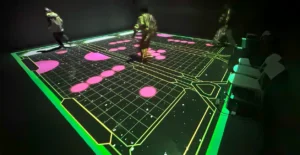The Christmas season is all about creating magic, and what better way to transform your living space than with the latest in holiday tech? 3D holographic projectors offer an innovative way to bring your Christmas room to life. From projecting a stunning Christmas tree on the floor to illuminating your walls with animated scenes, the possibilities are endless. Let’s explore how you can use a 3D holographic projector to decorate your home and make this holiday season truly unforgettable.
Why Choose a 3D Holographic Projector for Christmas?
In recent years, 3D holographic projectors have become one of the hottest trends in holiday decorations. But why should you consider adding this technology to your Christmas décor system?
- Immersive Experience: A 3D holographic projector brings your holiday decorations to life in ways that traditional lights and ornaments can’t match. Imagine a holographic projector projecting a Christmas tree on the floor of your living room, giving the illusion that a fully decked-out tree is standing right before you!
- Customization: Most holographic projectors come with software that lets you tailor the display to your specific tastes. You can order or download hologram floor projector Christmas-themed game software to make the experience interactive.
- Convenience: Instead of worrying about setting up physical decorations, a holographic projector can instantly transform your room with the push of a button. With the right emulator and software, you can switch themes in seconds.
Considering the unique charm that these projectors bring, it’s no wonder that homeowners everywhere are rushing to get their hands on this new holiday innovation. The only question is: How do you get started?

How to Use a 3D Holographic Projector for Christmas
So, you’ve decided to try out a 3D holographic projector for Christmas holidays. Now, let’s look at how to use this exciting piece of tech.
Choose the Right Projector
First, you’ll need to choose a projector that suits your needs. Look for a model with features like:
- High-resolution imaging to create crisp, clear projections
- Wide-angle projection so you can cover larger areas of your room
- Interactive elements like holiday-themed games or animated characters
You can find these projectors at various price points, ranging from affordable to high-end models. Research the best suppliers or manufacturers in stores and online. If you’re looking for something top-tier, you might want to focus on brands known for delivering premium projection systems.
Set Up in the Perfect Spot
Placement is everything! To create a captivating effect, set up the projector in a spot where it can project onto a large surface—be it a floor, wall, or even the ceiling. Many projectors come with flexible mounting options, allowing you to adjust the angle and distance. When you’ve got the perfect placement, you’re ready to bring those Christmas projections to life!
Download Christmas-Themed Software
Many 3D holographic projectors come with Christmas-themed software that can be easily downloaded from the manufacturer’s website or an emulator platform. This software allows you to customize your holiday display with elements like:
- Animated Christmas trees
- Falling snowflakes
- Holiday characters like Santa, reindeer, and snowmen
The options are endless, and you can even find software that lets you display interactive Christmas-themed games. Kids and adults alike will love playing on a hologram floor projector Christmas game system, bringing an added layer of fun to your holiday celebrations.
Using a Holographic Projector for Christmas Tree Projections
One of the most exciting features of these projectors is their ability to create Christmas tree projections right on your floor. But how exactly does that work?
With 3D holographic projectors, you can easily project a life-size Christmas tree that looks as if it’s standing in your room. You can even customize the tree with ornaments, lights, and garlands using the projector’s included software. By projecting the image onto your floor, you get all the beauty of a tree without any of the hassle of setting one up.
Step-by-Step Process:
- Choose a Christmas tree design from your projector’s software options.
- Adjust the projector angle so the tree is centered on your floor.
- Customize the display with virtual decorations or lighting.
- Enhance with sound: Some projectors let you sync Christmas music or sound effects with your display, adding an extra layer of immersion.
This feature is not only fun and visually appealing but also perfect for those with limited space or allergies to real Christmas trees. Plus, you can change up the design anytime you want!
Enhancing Your Holiday Décor with Wall Animation Projection
In addition to floor projections, a Christmas gift wall animation projection machine allows you to decorate your walls in stunning fashion. From glowing gift boxes to animated holiday scenes, your home will be bursting with festive spirit.
Popular Wall Animation Ideas:
- Santa’s Sleigh Ride: Have Santa and his reindeer flying across your walls.
- Winter Wonderland: Create a snowy, peaceful backdrop for your holiday gatherings.
- Animated Gift Boxes: Bring your presents to life with shimmering gift box animations.
These projectors can create large-scale images that cover entire walls or windows, making them the perfect replacement for traditional string lights or static displays. With the right software, you can even turn your entire room into a moving Christmas story!
Where to Buy the Best Christmas-Themed Holographic Projector
If you’re ready to purchase a holographic projector for projecting Christmas tree on the floor of a room, the next step is finding the right supplier or store.
Top Things to Consider:
- Price: Projectors come in a wide range of prices, so it’s important to determine your budget. High-end projectors with more features will naturally cost more, but you can find affordable options that still offer great quality.
- System Compatibility: Check whether the projector comes with pre-installed software or if you’ll need to download additional content. It’s also a good idea to confirm the compatibility of the projector with your other devices.
- Customer Reviews: Always check reviews and ratings for any projector you’re considering. This will give you an idea of the performance and durability of the product.
Many online stores offer holiday deals, so keep an eye out for discounts! Some of the best manufacturers also offer warranties, ensuring you get the most value out of your purchase.
While a holographic projector can display a life-size tree with all the trimmings, it doesn’t offer the scent or tactile experience of a real tree. However, for those with limited space or allergies, it’s an excellent alternative.
The price varies depending on the brand and features, but you can expect to pay anywhere from $100 for a basic model to over $500 for high-end options with interactive features and custom software.
Yes, many projectors come with hologram floor projector Christmas-themed game software or other holiday packs. Make sure your system is compatible before purchasing.