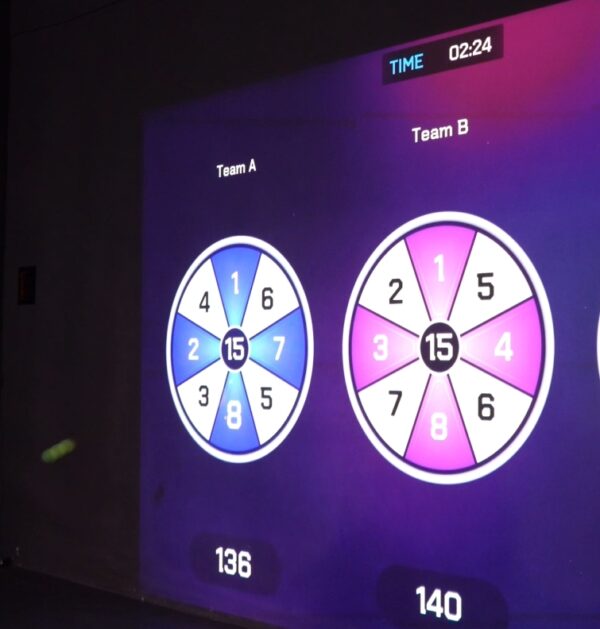Introduction to the Kidzcity Interactive Floor & Wall Projector System 🧩
The Kidzcity interactive activated floor & wall projector system is a game-changing innovation in the world of indoor amusement parks and interactive playgrounds. Developed by industry leader Onecraze Inc, this solution turns ordinary walls and floors into immersive, animated game surfaces.
Whether you’re setting up a kidzcity korting game room solution or looking to buy the latest software and system for indoor play, this projector brings imagination to life—offering both fun and physical engagement for kids of all ages.
System Components and Requirements 🛠️
Before installation, it’s crucial to understand what’s included and what you’ll need to ensure the projector functions flawlessly.
✅ Essential Components:
- High-resolution interactive projector(s)
- Motion sensor cameras or infrared sensors
- Pre-installed interactive game software
- Mounting bracket or ceiling support system
- Control panel and media player
- Licensed Kidzcity content (custom games available)
📋 Technical Requirements:
- Minimum ceiling height: 2.5 meters
- Power supply: 220V/110V AC
- Flat surface area for wall and floor projection
- Stable internet connection (for updates & remote support)
Step-by-Step Installation Guide 🔧
Let’s dive into the actual process of installing the Kidzcity system for your best indoor kidzcity amusement park theming by Onecraze Inc.
📍 Step 1: Site Evaluation
Analyze your room dimensions. The dynamic floor with interactive wall mapping game needs adequate spacing for motion sensors to work properly.
📍 Step 2: Mount the Projector
Use the mounting hardware to securely install the projector to the ceiling. Ensure it aligns perfectly with the floor and/or wall area for seamless projection.
📍 Step 3: Install Motion Sensors
Mount the sensors on the ceiling or corners of the wall. These detect player movement and translate it into game interactions.
📍 Step 4: Connect the Control System
Hook up the media box to the projector, sensors, and power supply. Install the software package provided by the company or game system maker.
📍 Step 5: Test & Calibrate
Use the software dashboard to test each component. Calibrate motion detection sensitivity and align game visuals to match your surface dimensions.
📍 Step 6: Launch Your First Game!
Choose a game from your licensed content library or upload custom themes. Activate the system and let the fun begin! 🚀

Why Choose Onecraze Inc as Your Trusted Supplier? 💼
When it comes to indoor game room solutions, Onecraze Inc is one of the most reputable manufacturers and software developers in the business.
Here’s why more venues are choosing them:
✅ Turnkey game solutions
✅ Exclusive content updates
✅ Easy-to-use software
✅ Responsive support team
✅ Affordable price packages for bulk orders
✅ Custom theming options tailored to your store or amusement park
Game Room Design Tips & Space Optimization Ideas 🧠
Creating the best indoor kidzcity amusement park theming means combining technology with imaginative design. Here are a few tips:
🎨 Theme Integration:
Use wall decals, lights, and props that complement your Kidzcity projector themes. For instance, jungle-themed games can be paired with tree decals and ambient sounds.
🧸 Furniture Layout:
Keep furniture minimal or modular. Open space allows full-body movement, which is essential for interactive games.
🪄 Add Multi-Sensory Elements:
Combine scent diffusers, ambient sound, and color-changing lights to enhance immersion.
Kidzcity offers fully immersive games with both floor and wall interactions, unlike most systems which focus on just one surface. Their content is updated frequently and built for long-term engagement.
Absolutely. You can choose age-specific game content from toddlers to early teens, and even request custom-built animations from the company.
Yes, some suppliers and stores offer rental packages for short-term use, events, or seasonal setups.