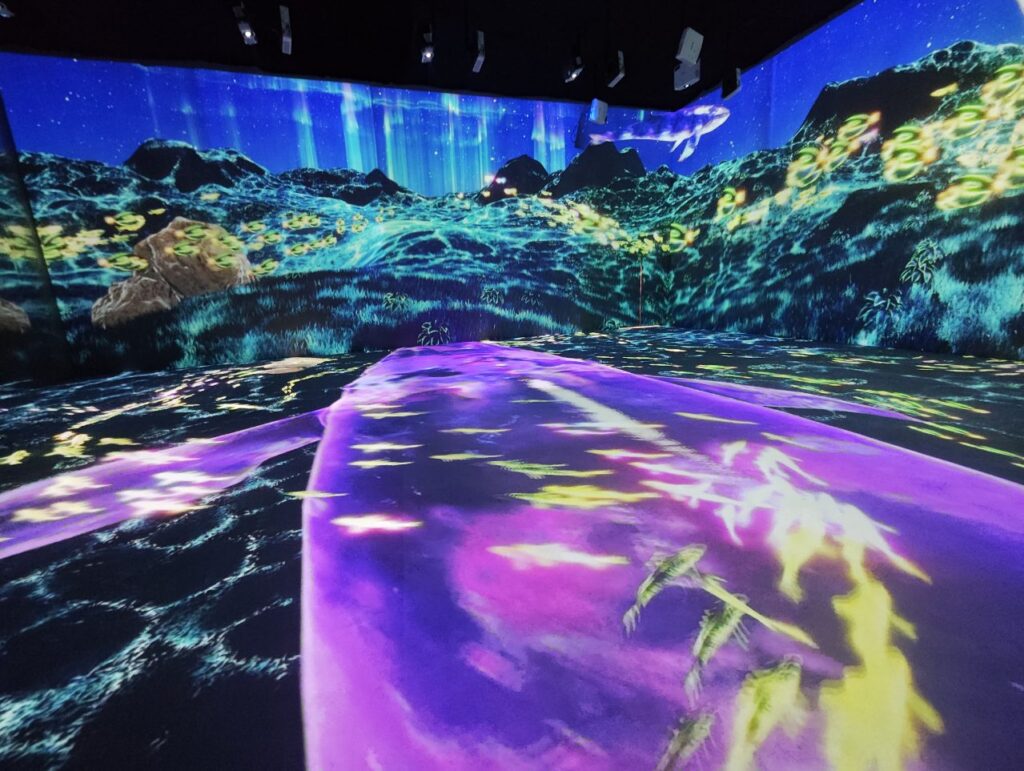What is an interactive projector
An interactive projector is a type of projector that allows users to interact with the projected content using various input methods, such as touch, gestures, or a digital pen. These projectors are equipped with sensors and technology that enable them to detect and respond to user input, creating an interactive and engaging experience. Interactive projectors are commonly used in education, business presentations, interactive displays, and interactive gaming.

Interactive Floor Projector System
Equipment needed for an interactive projection for home
- Interactive Projector: The core of your setup is an interactive projector. Look for projectors specifically designed for interactive use. Popular brands include Epson, BenQ, and Optoma, among others. Choose a projector that suits your room size and budget.
- Projection Screen or Wall: You’ll need a suitable surface to project your interactive content. You can use a plain white wall, but for better results, consider a dedicated projection screen. These screens are designed to provide a smooth and even surface for projection.
- Interactive Pen or Touch Technology: Depending on your interactive projector, you’ll need either an interactive pen or a touch-sensitive surface. Some projectors come with interactive pens that you use to interact with the projected content, while others use touch technology, similar to touchscreen devices.
- Computer or Media Player: You’ll need a computer or media player to run the interactive content. Some interactive projectors have built-in computers, but in most cases, you’ll connect an external device to the projector. Make sure your computer or media player is compatible with the projector and has the necessary software installed.
- Interactive Software: Interactive projectors often come with interactive software that allows you to create and interact with content. Ensure you have the required software installed on your computer or media player.
- Audio System: For a complete home theater or interactive experience, consider connecting your setup to an audio system, which could be a soundbar, speakers, or a home theater audio system.
- Mounting Hardware: You may need mounting brackets or hardware to secure the projector in the desired position, as well as any additional accessories for calibration and alignment.
- Cables and Connectors: Ensure you have the necessary cables and connectors to connect your computer, media player, or other devices to the projector and audio system.
- Room Lighting: Control the lighting in your room to ensure optimal projection quality. Dimmable or blackout curtains can help manage ambient light.
- Calibration Tools: You may need calibration tools to align the interactive projection accurately with the screen or wall.


Remember to check the specific requirements and recommendations for your interactive projector model and follow the manufacturer’s instructions for setup and calibration. With the right equipment, you can enjoy interactive gaming, educational content, presentations, and much more in the comfort of your own home.
If I want to make a projection house in my room, how do I need to set it up
You need to prepare a suitable space and enough money, you also need to buy the right interactive projector, floor interactive projector, wall interactive projector, and then installed in the room with the design angle, and finally debugging, experience the immersive effect!