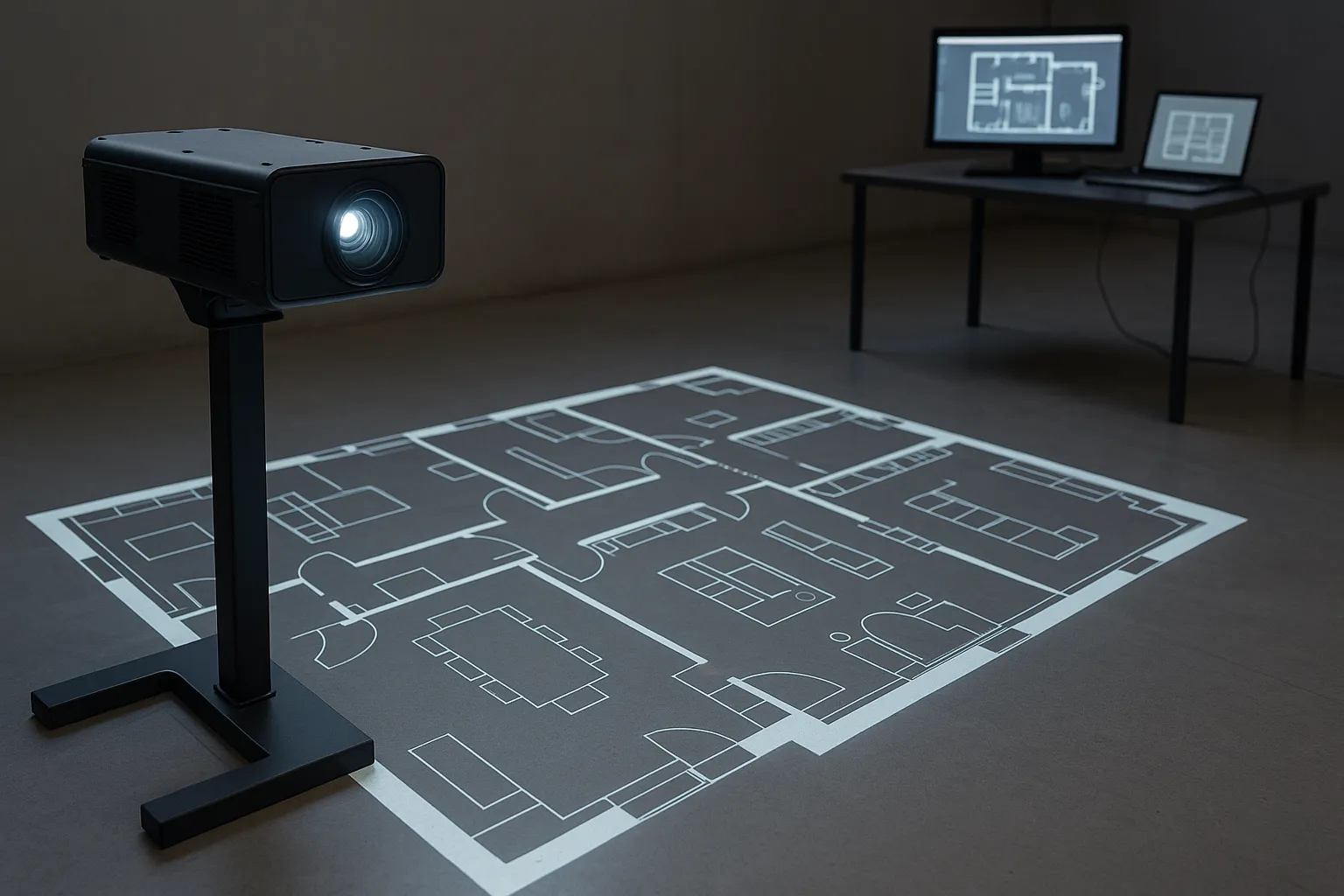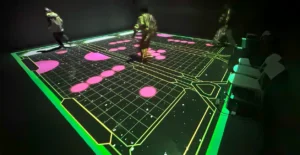⭐ What Is the Role of Interactive Floor Mapping Projectors?
✅ Interactive floor mapping projectors display visual content—such as architectural layouts, guidance paths, branding, or games—onto real-world floor surfaces. Their core purpose is to combine a visual plan with physical space to enhance understanding and engagement.
These systems often use:
- 🖥️ Projection hardware
- 🎮 Interactive software
- ⚙️ Motion-tracking sensors
- 🏢 Architectural floor plans
👉 With dynamic calibration, floor projectors can align perfectly with scalable 2D or 3D layouts, allowing real-time demonstrations.
Why are they important?
✔ They simplify design communication
✔ They help buyers understand real dimensions
✔ They enable architects to pre-visualize before construction
✔ They create immersive digital showrooms
⭐ How Do Floor Mapping Projectors Work with Architectural Floor Plans?
Floor mapping technology combines multiple components:
- ✅ High-brightness projector
- ✅ Mapping/warping software
- ✅ Reference floor plan (CAD, PDF, JPG)
- ✅ Calibration camera / sensors
🎯 Step-by-Step Workflow
- Upload floor plan (CAD/PDF) into software
- Scale and align geometry to real-world measurement
- Warp and fit the plan to the projection area
- Add visual layers: rooms, circulation, lighting, paths
- Add interactive triggers (optional)
- Present live walkthrough
This approach eliminates flat screen interpretation and gives users a 1:1 scale experience, encouraging faster decision-making. 💡
⭐ Applications of Floor Mapping Projectors in Daily Life?
Floor projection is used far beyond design studios.
Here are the hottest & coolest real-world applications:
🎯 Everyday Use Cases
| Sector | Usage |
|---|---|
| Home design | Visualize interior layout |
| Education | STEM learning + spatial training |
| Retail | Brand promotion & pathway guidance |
| Museums | Interactive storytelling |
| Entertainment | Game zones + floor gaming |
| Real estate | Virtual walk-through |
| Healthcare | Interactive therapy |
⭐ What Are the Advantages vs Disadvantages of Floor Mapping Projector Systems?
| ✅ Advantages | ⚠️ Disadvantages |
|---|---|
| ✔ Scalable & customizable | ✖ Requires calibration |
| ✔ Enhances visualization | ✖ Needs proper lighting control |
| ✔ Supports interactive game experiences | ✖ Surface unevenness affects projection |
| ✔ Replaces static printouts | ✖ Cost varies depending on supplier/manufacturer |
| ✔ Software can integrate CAD/BIM | ✖ Higher learning curve |
| ✔ Works in education + industrial settings | ✖ Not ideal for sun-lit outdoor areas |
⭐ Can Floor Projectors Be Used in Industrial Settings?
✅ Yes — and increasingly so!
Industrial environments deploy floor mapping systems to display:
- Object placement guidelines
- Safety boundaries
- Walking lanes
- Tool station positioning
- Warehouse pathways
- Temporary workspace organization
💼 Why Industrial Users Love This Technology:
- ↓ Installation downtime
- ↓ Printing cost
- ↑ Worker understanding
- ↑ Real-time updates
⭐ What Custom Solutions Exist for Floor Mapping Projector Machines?
Depending on your application, you may require:
⭐ Portable projectors
⭐ Ceiling-mount units
⭐ 3D mapping calibration systems
⭐ Full floor gaming kits
⭐ Multi-projector edge blending
⭐ OEM system customization
⭐ Custom media & interactive game content
⭐ Industrial floor workflow mapping
💡 At onecraze, we offer:
- Custom hardware kits
- Calibration software
- 3D visualization tools
- Floor mapping game libraries
- Supplier + manufacturer guidance on price & installation
📍 Visit: https://onecrazemedia.com/
⭐ What Are the Key Considerations Before You Buy a Floor Mapping System?
✅ Check these factors before placing an order:
- Throw ratio & placement height
- Lighting conditions
- Floor surface reflectivity
- Software plugin compatibility
- Number of projectors
- Calibration ease
- Supplier & manufacturer support
- Game & interactive functions
- Price, store, delivery time
Not necessarily. You can start with entry-level systems, then scale.
Yes. Many platforms support game interaction, gesture recognition & AI-tracking.
Absolutely. The system software allows custom zones, shapes, and effects.
Yes—with high-brightness models and controlled conditions.
Pricing depends on manufacturer, software, and projector specs.
onecraze is an experienced hardware + software provider offering the hottest custom solutions.