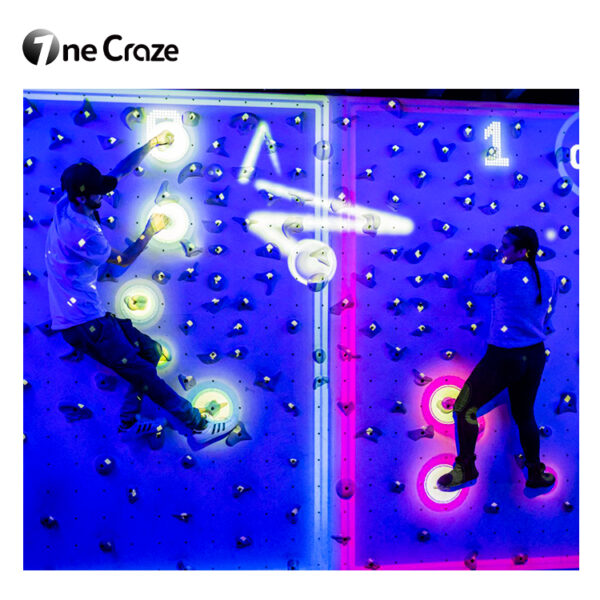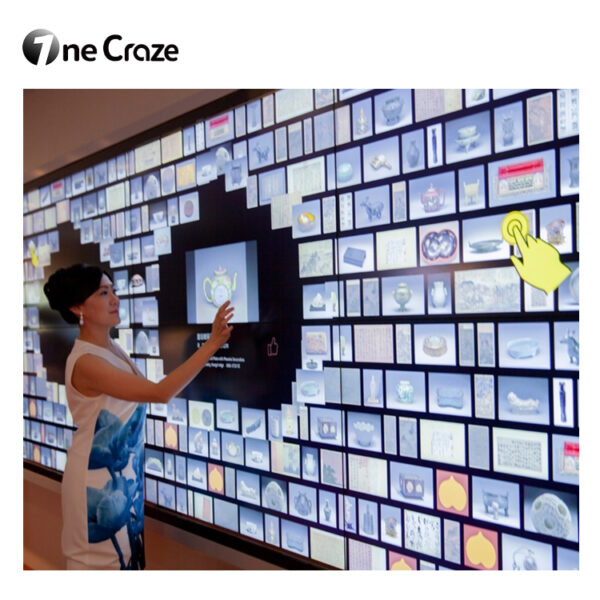🧱 How Does the Projection Ratio Affect the System Setup?
The projection ratio determines how far your projector should be from the wall. Typically, interactive rock climbing setups use short-throw or ultra-short-throw projectors with ratios like 0.5:1 to 0.25:1, meaning the image width is 1 meter for every 0.25–0.5 meters of distance.
📐 Formula:
Projection Distance ÷ Image Width = Projection Ratio
Example:
If your climbing wall is 5m wide and your projector has a ratio of 0.25:1, the projector should be about 1.25 meters away from the wall.
✅ Tips for Accurate Setup:
- Use calibration software included in the OneCraze system.
- Ensure sensor alignment with IR tracking points.
- Test brightness and shadow coverage before final installation.
🎮 What Are the Applications of Interactive Rock Climbing Wall Mapping in Children’s Areas?
Interactive rock climbing walls are not just fitness tools—they’re full-blown game systems designed for immersive play. In children’s entertainment zones, these installations combine projected climbing routes with animated challenges.
✨ Popular Applications:
- 🎯 Target-based games where children “hit” virtual symbols using their climbing holds.
- 🌈 Color-matching routes promoting decision-making and reaction time.
- 🦸 Story-driven climbing quests powered by OneCraze’s latest mapping software.
💪 How Do Interactive Rock Climbing Walls Enhance Children’s Physical Fitness?
Climbing games encourage movement, problem-solving, and social interaction—all while making exercise exciting!
🔥 Fitness Benefits:
- 💥 Core strength development from controlled vertical movement.
- 🦵 Leg and arm endurance improvement through gameplay repetition.
- 💓 Cardiovascular stimulation while participating in timed missions.
- 🧠 Cognitive enhancement by remembering climbing routes and color codes.
Compared with traditional playgrounds, the interactive climbing system provides visual motivation. Kids see their performance data and achievements displayed on-screen, increasing retention and enthusiasm.
⚙️ What Projection System Specifications Are Recommended by Manufacturers?
Choosing the right projection system involves balancing brightness, throw ratio, and software compatibility. The table below summarizes the main differences between standard and short-throw projectors for climbing wall applications 👇
| 🧩 Feature | 🖥️ Standard Projector | ⚡ Short/Ultra Short-Throw Projector |
|---|---|---|
| Projection Ratio | 1.2:1 – 2.5:1 | 0.25:1 – 0.5:1 |
| Shadow Interference | High | Minimal |
| Recommended Distance | 3–6m from wall | 0.5–1.5m from wall |
| Installation Cost | Lower initially | Slightly higher |
| Image Alignment | Requires large space | Perfect for compact rooms |
| Suitability | Large climbing gyms | Indoor kids’ zones & malls |
🧠 How Does Interactive Rock Climbing Wall Mapping Game Software Work?
The interactive mapping software transforms a regular wall into a dynamic game interface. Using depth sensors, cameras, and motion tracking, the software identifies each climber’s hand and foot movement.
🔍 Key Components:
- 🎥 HD projector with adjustable ratio (0.25–0.5:1 recommended).
- 🧠 Interactive game software system (OneCraze proprietary version).
- 🧩 Touch or radar sensors detecting motion and speed.
- 🌐 Control console for content updates and calibration.
🛠️ What Are the Best Practices for Installation and Calibration?
Proper setup ensures smooth game performance and long equipment life.
🔧 Installation Steps:
- 🧱 Mount the climbing surface securely.
- 🎥 Set up projector(s) with optimal throw ratio.
- 🧭 Use alignment markers in the OneCraze calibration software.
- 🎮 Test each game mode and sensor response.
- ⚡ Verify brightness uniformity under different lighting conditions.

🏁 Why Choose OneCraze as Your Interactive Climbing Wall Supplier?
As a trusted supplier and manufacturer of interactive projection systems, OneCraze Multimedia Technologies provides end-to-end design, installation, and software integration services.
🌍 What Makes Us the Best Choice:
- 💻 Custom software development tailored for fitness or education centers.
- 🔧 Modular systems compatible with various wall sizes.
- 🧒 Child-safe interactive games approved for educational use.
- 🔋 Energy-efficient projectors with eco-friendly modes.
- 📞 After-sales technical support and calibration training.
When you order from OneCraze, you’re not just buying a product—you’re investing in a complete interactive entertainment ecosystem.
A ratio between 0.25:1 and 0.5:1 is ideal for limited spaces, minimizing shadows and ensuring clear images.
Technically yes, but it’s not recommended. Regular projectors require long distances, which may cause shadows and misalignment in compact areas.
A standard 4-meter wall system can be installed and calibrated within 2–3 days, depending on venue preparation.
OneCraze offers lifetime updates for interactive climbing wall software, including new games, UI designs, and performance upgrades.
Yes—but you’ll need weatherproof projectors and specialized mounts. Contact our OneCraze team for custom outdoor solutions.