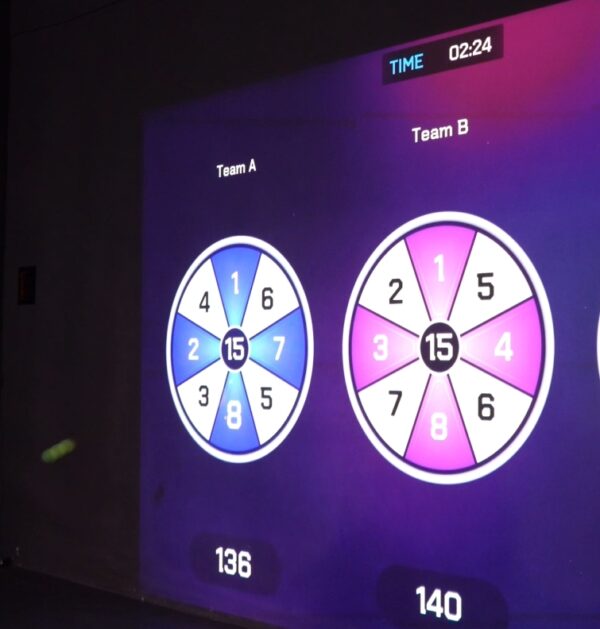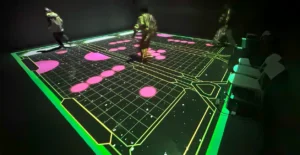What exactly is an interactive multi-sport touchscreen pickleball system and how does it work? 🤔
At its core, an interactive pickleball system combines:
- A high-brightness LED or projection wall with a touchscreen or “touch-enabled” surface.
- Optical or radar sensors for ball and paddle tracking.
- A responsive software engine that registers ball contacts and location hits.
- Drill and game libraries that scale from beginner to pro.
Key outcomes
✅ Real-time feedback on accuracy, speed, spin, and placement
✅ Adaptive difficulty for players of all ages
✅ Gamified scoring and leaderboards to boost engagement
Indoor Single-Player Pickleball Practice Device—What makes solo training effective? 🧠🎯
An Indoor Single-Player Pickleball Practice Device turns any underused wall into a smart coach:
- Instant targets: Tap a drill on the screen; the wall lights up zones to hit.
- Precision analytics: Shots are graded; players get audible/visual cues.
- Repeatability: The software repeats patterns precisely so skills compound.
- Time efficiency: No partner required; five minutes equals dozens of high-quality reps.
How is the architecture designed, and what are the essential components? 🧩⚙️
To deploy a robust solution, plan across hardware, software, and integration:
1) Display & Touch Layer
- 120–200″ projection wall or 110–165″ LED screen
- Durable touch membrane or camera-based touch tracking
- Impact-resistant surface and “drop-proof” padding at ball-strike zones
2) Sensing & Compute
- Dual optical sensors (front-facing + overhead) to triangulate ball impact
- Edge compute PC with GPU acceleration for low-latency rendering
- Connectivity (Wi-Fi/Ethernet) for content updates and remote support
3) Software & Content
- Drill engine: adaptive targets, randomized patterns, and aim-training
- Multi-Sport Mode for Pickleball Games: instantly switch to tennis, badminton, squash, or hand-eye mini-games when variety is needed
- Cloud dashboard: analytics, team profiles, scheduling, and store of premium drills
4) Enclosure & Safety
- Impact frames with foam edges
- Anti-glare finish for bright spaces
- Cable management and protective grills over sensors
Why choose Multi-Sport Mode for Pickleball Games, and who benefits? 🏆
Multi-Sport Mode for Pickleball Games does more than entertain—it multiplies ROI:
- Broader audience: Families, camps, schools, senior programs, and corporate groups rotate between sports without reconfiguring the room.
- Skill transfer: Footwork, anticipation, and shot shaping from other racket sports translate back to pickleball.
- Seasonal resilience: When outdoor courts are weather-limited, your company keeps programming fresh indoors.
- Revenue streams: Package passes by sport, sell team drills from the store, and upsell premium game modes.
How do training modes elevate player development—what drills work best? 📈
Progressive Curriculum (Beginner → Advanced)
- Static Targets (Beginner): Large zones demand basic control; tempo increases gradually.
- Patterned Ladders (Intermediate): Dinks, drops, and drives cycle across zones—teaching shape and depth.
- Decision Trees (Advanced): Read-and-react prompts; choose cross-court vs. down-the-line under time pressure.
- Serve & Return Labs: Track toss, entry speed, and placement stats; compare to peers.
- End-Game Scenarios: Simulate match points with pressure timers and crowd audio for realism.
Motivational Features
- Badges & Levels: Recognize consistency and streaks.
- Leaderboards: Team challenges for schools and leagues.
- Video Highlights: Clip key reps for coaching or social sharing.

What are the installation options, and how do we fit different spaces? 🏗️
Room Sizing & Layout
- Small studio (4–5 m throw): Short-throw projector + touch film; great for boutique gyms.
- Mid court (6–8 m): Laser projector or 138″ LED; ideal for schools.
- Flagship bay (8–10 m): 165″+ LED with acoustic treatment; premium clubs and entertainment venues.
Mounting & Surfaces
- Projector ceiling mount with protective cage
- LED on shock-absorbing frame; anti-collision edges
- Touch membrane or camera-based touch on impact wall
Acoustics & Lighting
- Add acoustic panels and controlled ambient light for crisp visuals and readable audio cues.
Compliance & Access
- ADA-aware aisle space, clear signage, and emergency egress.
- Electrical: dedicated circuit for display + compute; UPS for power stability.
What does the purchase journey look like—how do I compare options, and what about price? 💸
When you buy an interactive system, align the price with measurable outcomes: utilization, member retention, and new program revenue. Below is a simplified comparison to guide your short list.
Comparison Table—Which solution best fits your venue? 🧮
| Option | Ideal Venue Size | Touch Method | Pros ✅ | Cons ⚠️ | Typical Price Tier* |
|---|---|---|---|---|---|
| Short-Throw Projection Kit | Small–Mid | Touch film | Lower upfront cost; flexible screen sizes; easy to service | Ambient light sensitivity; lamp life/laser cost | $$ |
| Laser Projection Pro | Mid–Large | Camera-based touch | Bright, sharp; low maintenance; scalable drills | Needs careful alignment; higher initial cost | $$-$$$ |
| LED Wall Premium | Mid–Flagship | Direct touch | Bright in any light; ultra-durable; prestige look | Highest upfront price; heavier structure | $$$$ |
*Tier references are indicative; obtain a quote that matches your exact order scope, accessories, and warranty options.
Ownership Model Options
- CapEx Purchase: Best for clubs and schools with budget cycles.
- Op-Ex Subscription: Bundle hardware, software, and support into a monthly store plan—smooth cash flow.
- Hybrid: Purchase core hardware; subscribe to evolving game libraries and analytics.
What to request from a supplier/manufacturer
- Performance demo (latency, hit accuracy)
- Content roadmap and update cadence
- On-site training and remote diagnostics
- Clear SLAs, spares, and warranty
What makes onecraze the right partner—and what happens after I place an order? 🤝
As a full-stack supplier and solution company, onecraze guides you from vision to daily ops:
- Discovery Call: Define goals, users, and space constraints.
- On-Site/Virtual Audit: Power, throw distance, acoustic review.
- Design & Quote: Right-sizing hardware and software, transparent price options.
- Installation & Training: Certified techs, coaching workshops, and curriculum templates.
- Launch & Promote: Branded leaderboards, league formats, and social-ready challenges.
- Support & Upgrades: Remote diagnostics, new game drops, and hottest content packs.
Yes. Youth and senior modes cap shot speeds and widen targets. The frame is padded, and the calibration ensures the game responds to lighter ball impacts.
No. Many clients deploy a focused training bay (4–6 m from wall). We’ll right-size the system for your room and budget.
The surface is impact-resistant and rated for repetitive ball strikes. Protective layers are replaceable to extend lifespan.
The software updates automatically over the cloud. Hardware uses modular parts. Our support plan includes remote diagnostics.
Absolutely. Profiles store accuracy, speed, and drill history. Coaches can export reports for teams or classes.
In seconds—select a new game pack and the interface adjusts targets, scoring, and physics instantly.