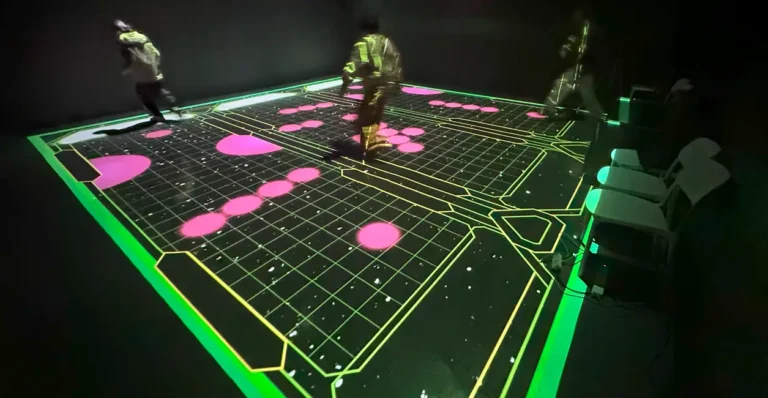What Is Interactive Wall Game Projector Software?
Interactive wall game projector software is a cutting-edge technology that turns any flat surface into a dynamic, interactive experience. By using projection mapping and motion sensors, you can create engaging games and visuals that respond to movement. The software is often used for marketing, events, and—most importantly for our topic—holiday decorations!
With the rise of interactive technology, homeowners and event organizers alike have started using these systems to transform their Christmas rooms into magical, engaging spaces. From interactive games to mesmerizing holiday scenes, the possibilities are endless.
Key Features of Interactive Wall Projector Software:
- Real-time interaction: Responds to motion, touch, or gestures.
- Customizable templates: Allows for a personalized Christmas experience.
- Scalable for different spaces: Perfect for small or large rooms.
Wondering what the price might be? Depending on the features and licensing options, the cost can vary, but there are several software suppliers and manufacturers that offer budget-friendly solutions for both home and commercial use.

Why Choose Christmas-Themed Mapping Floor Software?
When it comes to creating a fully immersive holiday experience, Christmas-themed mapping floor software is a game changer. This technology uses projectors to map dynamic, animated visuals onto your floors, letting your guests walk over shimmering snowflakes, dance with elves, or even play holiday-themed games.
This can work seamlessly with your wall projections to create an entirely interactive room. The software often comes with pre-designed templates featuring holiday themes, but you can also create custom designs that fit your vision.
Benefits of Christmas Mapping Floor Software:
- Interactive holiday games: Turn your floors into gaming spaces for kids and adults alike.
- Customized designs: Personalize your setup to match your decor or holiday event.
- Easy integration with other devices: Sync it with wall projectors for a full-room effect.
Thinking of purchasing? The best suppliers often offer various packages that come with installation guides, emulators, and even on-site support. It’s a worthy investment if you’re looking to make your Christmas room stand out.
How to Design Your Christmas Room Using Interactive Software
Designing your Christmas room using interactive software involves a few simple steps, but careful planning is key to ensuring the best possible experience. You don’t need to be a tech expert to get started! Here’s a step-by-step guide on how to design a festive and engaging space using these technologies:
Step 1: Define Your Vision
Start by brainstorming what kind of experience you want to create. Are you focusing on interactive games for kids, or are you going for a serene winter wonderland with dynamic animations?
Step 2: Choose the Right Software
Look for Christmas screen projector interactive software that aligns with your needs. There are several options available, ranging from simple interactive displays to more complex setups that offer both wall and floor integration. Make sure the software is compatible with your projector system and is scalable for your space.
Step 3: Set Up the Projection System
Once you’ve got your software, set up your projection system. Ensure that your projector is placed in the right location for maximum coverage. Most interactive software includes motion sensors, so make sure they’re properly positioned to capture movement.
Step 4: Customize Your Content
Many interactive wall and floor systems come with pre-loaded holiday designs, but you can customize them by adding personal touches like family photos, holiday greetings, or even creating custom games.
Step 5: Test and Adjust
Before your guests arrive, test the system to ensure everything is working properly. Make adjustments as needed for brightness, game speed, or content interaction.
Once set up, your guests will be treated to an interactive holiday wonderland that will make your Christmas gathering unforgettable!

What Are the Best Christmas Screen Projector Interactive Software Options?
Choosing the best Christmas screen projector interactive software is crucial for delivering a seamless experience. You want software that’s easy to use, reliable, and compatible with the latest projection technology. Below are some of the top choices available today:
1. Lumo Play
This interactive display software is known for its ease of use and affordability. It comes with a wide range of pre-loaded holiday games and can be set up in minutes, making it perfect for last-minute holiday decorations. You can also upload your own designs and animations for a personalized experience.
2. TouchMagix
TouchMagix offers more advanced features, including highly customizable game settings and real-time interaction. If you’re looking for top-tier performance, this is one of the best options on the market. TouchMagix is ideal for larger rooms or commercial holiday events.
3. Floor Interactive
Specializing in Christmas-themed mapping floor software, this company offers pre-designed holiday templates and an easy-to-use interface. Floor Interactive is perfect if you’re looking to focus solely on interactive floor designs.
Each of these software options offers varying levels of support and pricing, so it’s worth checking out the supplier’s website or store to compare packages. Ordering early ensures you get the hottest products in time for your holiday celebration.
How Much Does Interactive Wall Game Projector Software Cost?
The price of interactive wall projector game software can vary widely based on the features and capabilities. Basic software packages start at around $300 to $500, while more advanced systems that include both wall and floor mapping, customization features, and commercial use licenses can go up to $2,000 or more.
For those on a tighter budget, some suppliers offer monthly subscription plans or software emulators, which allow you to try out the software before making a full purchase.
Factors That Affect Pricing:
- Number of features: More interactive elements and game options will increase the cost.
- Licensing: Commercial licenses are often more expensive than personal use.
- Support: Some suppliers offer installation support, which can add to the overall cost.

Where to Buy the Best Interactive Software for Christmas?
The demand for interactive projector systems has grown, so there are many manufacturers and suppliers to choose from. Below are some trusted names in the industry:
Top Suppliers:
- Adelaide Digital Systems: Known for their high-quality projectors and interactive software solutions. Perfect for large-scale holiday events.
- Digital Projection Inc.: A leading maker of interactive projection technology with robust customer support and customizable options.
- Miroir USA: Specializes in compact and budget-friendly interactive projectors perfect for home setups.
These suppliers offer both direct-to-consumer sales and third-party options. Check out your nearest store or order online to ensure timely delivery.
Absolutely! Many systems come with templates for various occasions, including Halloween, birthdays, and corporate events.
Yes, you’ll need a projector that’s compatible with the software and capable of handling motion-sensor inputs. Many manufacturers will recommend the best options for their software.
The setup process is generally simple, but it depends on the complexity of the system. Most suppliers offer detailed instructions or professional installation options.