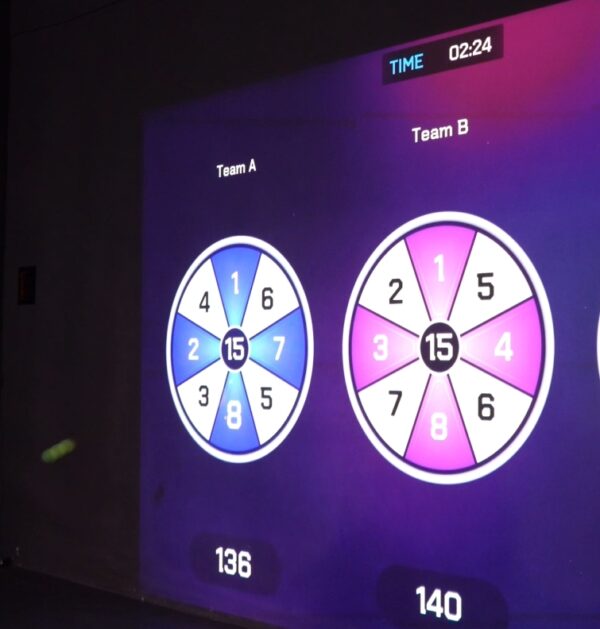What Is National Pickleball Day and When Is It?
National Pickleball Day is a community-powered celebration of one of the fastest-growing sports in North America. It’s typically observed on August 8 in the U.S., when local clubs, city parks, schools, and recreation centers host open play, beginner clinics, and charity matches. ✨
Why does the date—and the day—matter? Because it:
- Amplifies participation: Cities run intro sessions so newcomers can try before they buy paddles or a court pass.
- Creates local partnerships: Pro shops, sports stores, and event sponsors coordinate promotions and giveaways.
- Accelerates facility planning: Schools and fitness centers use the buzz to justify budget lines for indoor training systems and simulator software.
How Do Indoor Pickleball Simulators Aid Your Training?
Indoor simulators are not arcade toys; they’re training systems that combine software analytics, calibrated sensors, and dynamic visuals to reproduce ball flight, spin profiles, and shot timing indoors. 🎯
Key ways simulators help:
- Shot repetition without wait time: Instead of sharing a crowded court on the hottest day, you get high-density reps in 20–30 minute blocks.
- Immediate feedback: Placement heatmaps, swing-speed estimates, contact timing, and error types give you a coach-level view after every game mode.
- Goal-based drills: Prebuilt modules for dinks, third-shot drops, drives, and resets. Many platforms include adaptive difficulty so your “best level” always stays challenged.
- Year-round consistency: Rain, snow, or a busy schedule won’t stop your progress; your company training calendar flows on.
What Are the Core Components of a Pickleball Simulator System?
If you’re considering a buy decision, evaluate the full system, not just one device. A robust build typically includes:
- Projection & Display: Short-throw laser projector or LED wall, 120–200″ diagonal, 16:9.
- Tracking Sensors: Overhead radar/LiDAR, high-speed optical, or hybrid; look for sub-frame latency and consistent paddle/ball tracking.
- Computer & Software: A gaming-grade PC or media server running the simulator software, drill engine, and analytics dashboard.
- Hitting Surface: Impact-resistant screen or LED panel with protective overlay, plus a sports floor rated for ball bounce and athlete safety.
- Audio & Lighting: Directional speakers and neutral lighting to preserve ball visibility and projection clarity.
- Safety & Enclosure: Netting, pads, and side curtains; consider ADA circulation space and emergency egress.
- Content Library: Skills modules, game modes, and league-style challenges; confirm the supplier offers updates.
How Do Pickleball Game Applications Work Inside a Simulator?
Think of “Pickleball Game Applications” as the training software layer that turns sensors and screens into a coaching experience:
- Skill Missions: Dink ladders, third-shot drop arcs, lob retrievals with target zones.
- Competitive Games: Accuracy battles, serve-placement bingo, rally-under-pressure timers—great for team nights.
- Progression Plans: Periodized programs for 4–6 weeks with baseline, mid-point, and final evaluations.
- Coach Console: Session templates, athlete notes, and instant report export for members or students.
- Leaderboards & Events: Seasonal challenges tied to National Pickleball Day promotions—perfect for marketing posts and in-store signage. 🏆
What Are Real-World Pickleball Simulator Installation Solutions?
Every venue is different; the best installation is the one that fits your footprint, budget, and programming. Below are three common installation solutions we deploy at onecraze:
- Single-Bay Classic (12’–16’ W × 18’–24’ D × 10’ H)
- Use Case: Private coaching, boutique studio, school training room.
- System Highlights: Short-throw projection, overhead sensor, dedicated PC, foam-backed impact screen, modular safety pads.
- Why Choose It? ✔ Lower entry price, fast install, scalable to a second bay later.
- Dual-Bay Training Suite (22’–28’ W common area)
- Use Case: Multi-sport or racquet-sport labs; gyms monetizing clinics and order-based packages.
- System Highlights: Shared control desk, two sensor stacks, acoustics treatment, team bench area.
- Why Choose It? ✔ Doubles hourly throughput; ideal for league ladders or rotating drills.
- LED Interactive Wall Pro (impact-rated LED)
- Use Case: Premium venues seeking the hottest visual impact and sponsor media.
- System Highlights: Fine-pitch LED wall with protective cover, high-speed optical tracking, branding content during idle cycles.
- Why Choose It? ✔ Bright ambient play, revenue from digital signage, and a flagship look that sells memberships.
Installation Checklist (quick wins):
➤ Confirm ceiling height and throw distance.
➤ Run dedicated power circuits and network drops.
➤ Pre-plan projector mounts and sensor sightlines.
➤ Specify wall backing and screen anchoring.
➤ Test latency after every calibration step.
➤ Document settings for repeatable coach sessions.
How Do Simulators Compare to Traditional Courts for Training?
Below is a concise table to help decision-makers weigh options. (Yes, you can—and should—have both!)
| Factor | Indoor Simulator System | Traditional Court |
|---|---|---|
| Space Control | Compact footprint; single bay fits in underused rooms | Full court required; higher facility demand |
| Weather & Time | Play year-round regardless of heat, cold, or rain | Weather-dependent; prime hours fill fast |
| Reps per Hour | High repetition density with zero wait | Shared courts can reduce touches |
| Feedback Quality | Immediate analytics, targets, leaderboards | Coach observations; fewer objective metrics |
| Programming | Software-driven drills, leveled game modes | Free play, clinics, and league play dominate |
| Monetization | Tiered price plans; memberships + pay-per-session | Court rentals, leagues, retail |
| Marketing | Big visual impact; sponsor loops on screen/LED | On-court signage and events |
| Maintenance | Projector/LED, sensors, protective surfaces | Net/posts, surface upkeep, lines |
| Scalability | Add more bays; copy system configs | Needs more courts and real estate |
| Accessibility | Quiet hours for rehab/intro learners | Busy schedules may intimidate newcomers |
Which Pickleball Simulator Installation Solutions Fit Your Space and Goals?
Ask yourself these planning questions:
- Ceiling height & depth? Can your projector and sensors operate at optimal distances?
- Noise & neighbors? Do you need acoustic panels for classrooms/offices nearby?
- Programming focus? Skills, leagues, youth, rehab, or entertainment—your system will reflect this.
- Future expansion? Will you want two bays, or to integrate a multi-sport wall later?
If you’re unsure, onecraze can scope a manufacturer-agnostic layout and recommend the best makers for your needs—so you can buy once and scale confidently. 🧭
Not at all. Many events prioritize first-timers with free demos and short clinics. It’s the perfect time to discover the sport and compare options to buy basic gear.
No—simulators complement courts. They provide high-density reps and analytics; then you validate skills in real matches. The best outcomes combine both.
Expect projector filter checks (if applicable), LED/screen inspections, sensor calibration, and occasional surface replacement. A quality supplier provides schedules and parts.
Yes. Many software suites include game modes, leaderboards, and event scoring—ideal for National Pickleball Day challenges.
Benchmark local court rentals, coach rates, and boutique fitness sessions. Then tier your price: intro drop-in, 5-pack, and membership add-on. A transparent store page boosts conversions.
Often yes—many platforms add tennis, badminton, or target-wall drills. Confirm with your supplier and ensure sensor profiles and content licenses are included in the order.