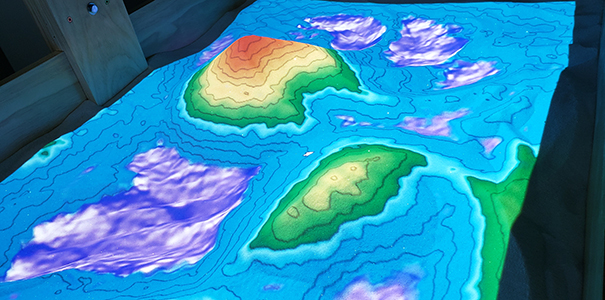When looking for an innovative way to engage students in elementary schools, the OneCraze Sandbox Game Interactive Machine presents a solution that combines fun with educational value. But what exactly makes this piece of equipment stand out in classrooms across the globe? From system features to the sandbox scenario mapping game, we will explore all the factors that make this machine a must-have for schools aiming to create an interactive learning environment.
What is the OneCraze Sandbox Game Interactive Machine?
The OneCraze Sandbox Game Interactive Machine is an all-in-one piece of equipment designed to create immersive learning experiences for children. This simulator offers an interactive sandbox experience where students can manipulate the physical environment and watch changes reflected on a screen. With the help of sensors, projectors, and advanced software, the machine brings various virtual landscapes to life.
Students can play sandbox games that simulate real-world scenarios, including mapping out landscapes, building structures, or exploring geographic features, all while having fun. But how does this game system work, and why is it gaining popularity in educational settings?
Key Features:
- Interactive gameplay: Students engage with the sandbox by moving sand, which is then translated into digital changes on a screen.
- Educational focus: Teachers can integrate lessons on geography, science, and problem-solving through the games.
- Real-time feedback: The system provides immediate feedback on the students’ actions, allowing them to experiment and learn.

Understanding the Sandbox Scenario Mapping Game
The sandbox scenario mapping game within the OneCraze system allows students to simulate environmental changes by altering the landscape in real time. These games offer an immersive experience where children can create mountains, valleys, rivers, and even simulate the effects of natural disasters like floods and earthquakes.
This game is an excellent tool for teaching subjects such as earth sciences and geography. The key benefit of this game is the visual learning it provides. As students interact with the sandbox, they immediately see the results of their actions on the digital map, which helps solidify abstract concepts.
Why is it Beneficial?
- Hands-on learning: Students actively participate in the creation of the world around them.
- Visual feedback: Changes in the sandbox appear instantly on the screen, fostering better understanding.
- Critical thinking: Students are encouraged to solve problems and think creatively as they shape the landscape.
This unique form of interactive challenge games for kids encourages students to apply their knowledge in a practical, fun, and educational manner.
What to Consider When Transporting the OneCraze Interactive Sandbox Game Machine
As with any significant piece of educational technology, the transportation of the OneCraze Interactive Sandbox Game Machine requires careful consideration. Whether you’re moving it from one school to another or setting it up in a new classroom, the logistics involved can impact its effectiveness.
Things to Keep in Mind:
- Size and weight: The machine is large and heavy, which means it requires a solid transportation plan. Make sure the moving process doesn’t risk damage to its sensitive equipment.
- Setup: The equipment must be set up correctly for optimal function. Proper installation ensures the software and sensors work seamlessly.
- Handling with care: Due to its complex system, handling it with care during transportation is paramount to avoid operational malfunctions.
Sandbox Game Play Introduction for Elementary Schools
Introducing sandbox game play to elementary school students can be an exciting endeavor. However, it requires some planning to ensure that the students make the most of this learning tool. The introduction should be both engaging and educational.
Steps for Effective Introduction:
- Explain the Game Mechanics: Start by demonstrating how the sandbox machine works. Show the children how their actions (like moving sand) can affect the virtual world they see on the screen.
- Set Learning Goals: Each game or activity can have specific learning outcomes, such as understanding how water flows or predicting the impact of terrain changes on ecosystems.
- Encourage Creativity: Allow children to experiment with different scenarios and encourage them to ask questions like, “What happens if I make a mountain?” or “Can I make a volcano erupt?”
- Integrate the Curriculum: Use the sandbox as a tool to teach real-world concepts. For instance, simulate the process of erosion or demonstrate weather patterns to enhance geography and science lessons.
The sandbox interactive challenge games for kids will not only entertain them but also promote critical thinking, creativity, and collaboration.

Price and Equipment Cost Considerations
When it comes to educational tools, price is always a factor to consider. The OneCraze Sandbox Game Interactive Machine might seem like a large investment, but it offers significant value by transforming classrooms into interactive learning environments.
Understanding the Cost Breakdown:
- Initial investment: The upfront cost can vary depending on the model and the system features. Typically, prices range from $10,000 to $30,000, depending on the specifications.
- Ongoing costs: Maintenance and software updates may incur additional costs. However, these are usually minimal compared to the long-term educational benefits.
- Buying options: You can either purchase the equipment directly from the manufacturer, through a trusted supplier, or via an online store. Be sure to inquire about warranties, after-sales service, and training for teachers.
While the cost may be considerable, it is important to recognize that the machine pays off by enhancing the learning experience for students and creating a lasting impact on their academic success.
Finding the Right Supplier or Manufacturer to Buy the OneCraze Machine
When purchasing the OneCraze Sandbox Game Interactive Machine, choosing the right supplier or manufacturer is crucial to ensure that you are getting the best deal, quality, and support.
What to Look for:
- Reputation: Choose a supplier with a proven track record in providing high-quality educational technology.
- Customer Service: Ensure that they offer excellent customer support, especially if you encounter issues with setup or maintenance.
- Pricing: Get multiple quotes from different suppliers to compare prices. Look for special offers or discounts available for educational institutions.
- After-Sales Support: Make sure that the company provides long-term software updates and maintenance for the system.
It’s always a good idea to buy from a trusted source, whether it’s the latest release from a top manufacturer or a hottest deal on educational technology.
Yes, it is versatile and can be integrated into a variety of classroom settings, from science labs to general classrooms.
Yes, the system is designed for easy maintenance with regular software updates and minimal hardware upkeep.