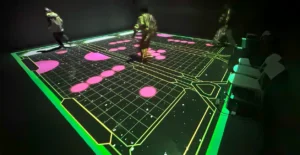🌌 What Is Projection Mapping and Why Is It Revolutionizing Immersive Visual Art Spaces?
Projection mapping is no longer just a tool for entertainment — it’s a creative system that transforms static walls, floors, and ceilings into living, dynamic canvases 🎨. Whether it’s a museum installation, interactive game room, or immersive gallery, projection mapping combines software precision with video content artistry.
At OneCraze Multimedia Technologies, we specialize in producing video MP4 format for projection mapping rooms, providing the best manufacturer solutions for large-scale immersive installations. Our company’s system design ensures that each projection blends seamlessly with the physical environment.
✨ Key Benefits Include:
- Real-time content synchronization
- High-resolution 8K playback support
- Custom video loops optimized for projectors
- Integrated software for calibration and alignment
🖼️ How Does the Video MP4 Format for Projection Mapping Rooms Improve Quality?
Choosing the correct video format is essential for professional projection mapping installations. The MP4 format remains the hottest and most reliable standard, ensuring high compatibility with both projection software and media servers.
🎬 Why MP4 Format Is the Best Choice:
- ✅ Compression Efficiency: Maintains high quality at a smaller file size
- ⚙️ Software Compatibility: Supported by most projection mapping systems like Resolume, MadMapper, and TouchDesigner
- 🧠 Flexible Editing: Easy integration for last-minute adjustments
- 💾 Cross-Platform Functionality: Works on both Windows and macOS installations
🧩 What Should Be Included in an Installation Plan for Immersive Visual Art Space Installations?
A successful installation plan for immersive visual art spaces must balance creativity with precise technical execution. At OneCraze, our approach combines hardware setup, software calibration, and content synchronization.
📋 Step-by-Step Installation Plan:
- Site Scanning and Layout Design
Use 3D scanners or photogrammetry to capture the exact geometry of the space. - Projection System Selection
Choose from laser projectors, ultra-short-throw lenses, or 360° panoramic setups. - Video Mapping and Calibration Software
Our team recommends OneCraze custom mapping software, compatible with all major formats. - Content Rendering and Loop Testing
Test video MP4 files across various light conditions to ensure stability. - Hardware Synchronization and Networking
Integrate multiple projectors with a central control system to maintain visual alignment.
⚖️ What Are the Key Differences Between Regular Projection and Immersive Projection Mapping?
Below is a comparison table summarizing the advantages and differences between standard projection and immersive projection mapping systems 👇:
| 🔍 Feature | Regular Projection | Immersive Projection Mapping |
|---|---|---|
| Software System | Basic video playback | 3D mapping & real-time calibration |
| Content Type | Static or slideshow | Dynamic, interactive video content |
| Hardware Requirements | Single projector | Multi-projector synchronized setup |
| Visual Impact | Limited to screen | Full-space transformation |
| Cost & Price | Lower | Higher (depends on project scale) |
| Best For | Classrooms, offices | Art spaces, exhibitions, game rooms |
🎨 How to Create Video Content That Matches the Space Perfectly?
Producing content for immersive installations requires more than visual aesthetics — it demands mathematical precision and creative alignment. Every wall, ceiling, and floor must integrate seamlessly with the digital projection.
🧠 Creative Workflow at OneCraze:
- Storyboard & Concept Design — Define the experience theme (e.g., nature, galaxy, abstract motion).
- 3D Modeling & Environment Mapping — Build accurate digital twins of the space.
- Video Rendering & Animation — Use tools like After Effects, Unreal Engine, or Blender.
- System Integration — Export as MP4 for testing on projectors and software systems.
- Calibration & Final Installation — Adjust projection edges using software like MadMapper or our OneCraze Visualizer tool.

💰 What Is the Price Range for an Immersive Visual Art Space Installation?
The price of an immersive projection mapping setup varies based on system complexity, content resolution, and equipment brand.
Below is a general guide 💵:
| Component | Description | Average Cost (USD) |
|---|---|---|
| Projector System | 4K laser projectors (×3–6 units) | $15,000 – $45,000 |
| Software & Calibration | Professional mapping software licenses | $2,000 – $8,000 |
| Video Content Production | Custom MP4 video creation | $5,000 – $25,000 |
| Installation & Integration | Hardware + setup labor | $10,000 – $20,000 |
How Does the Installation Process for Immersive Visual Art Spaces Work?
The installation process follows a structured timeline to ensure optimal performance and long-term reliability.
⚙️ Typical 7-Stage Installation Process:
- Initial Consultation & Space Survey
- Technical Blueprint and CAD Layout
- Equipment Procurement from Supplier
- Projection Mounting & Power Supply Setup
- Software System Configuration
- Content Integration and Testing
- Final Calibration & Maintenance Plan
🧠 How to Choose the Best Supplier or Manufacturer for Your Projection Mapping Project?
When you plan to buy or order immersive projection hardware or software, consider these core criteria:
- 🏭 Reputation of the Manufacturer: Choose companies with a proven project portfolio.
- 🖥️ Software Compatibility: Verify that all systems support standard MP4 and 3D mapping tools.
- 💡 Customization Capability: The supplier should offer flexible packages and scalable solutions.
- 🧰 Support & Maintenance: Post-installation service and software updates are essential.
✨ OneCraze Multimedia Technologies is among the hottest suppliers in the industry, offering complete hardware-software integration systems for art galleries, theme parks, and creative installations worldwide 🌍.
The most popular tools include MadMapper, Resolume Arena, and TouchDesigner, but OneCraze Visualizer offers an all-in-one system tailored for immersive spaces.
The average timeline ranges from 2 to 6 weeks, depending on the project scale, content customization, and number of projecti
Absolutely! By integrating motion sensors and interactive software, projection mapping can turn any wall or floor into an engaging interactive game system.