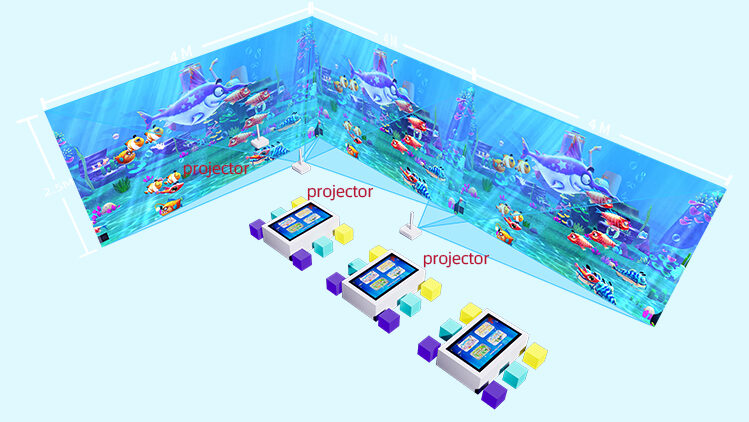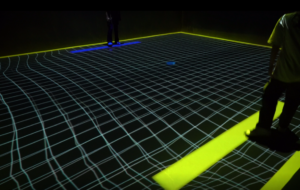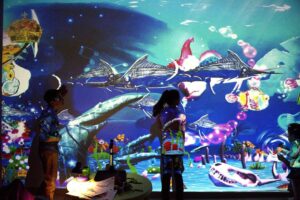Interactive digital art has come a long way, transforming public spaces, educational environments, and entertainment venues alike. Wall Touch Magic Interactive Art Kinect Software is one such innovative tool that merges digital creativity with physical interaction. This technology utilizes Kinect sensors to turn ordinary walls into touch-responsive displays, allowing users to engage with vibrant digital artwork, games, and activities in real-time.
What is Wall Touch Magic Interactive Art Kinect Software?
Wall Touch Magic Interactive Art Kinect Software is an advanced digital interaction system that uses Kinect sensors to track users’ gestures and movements, turning walls into interactive displays. This technology is widely used for educational games, immersive art installations, and promotional displays, where it creates a unique and engaging experience.
With Wall Touch Magic, users can draw, paint, play games, and interact with digital elements projected on a wall. The system interprets the movements as commands, making it feel as if users are directly manipulating the content. This feature makes it particularly appealing for children’s interactive games, art galleries, and corporate promotional events.
Key Components of the System:
- Kinect Sensor System: Tracks body movement and hand gestures.
- Projector: Displays the digital content on the wall.
- Magic Touch Wall Mapping Software: Processes the sensor inputs and translates them into interactive elements.
- Android-Compatible Touch Screen Machine: Integrates well with Android-based games and drawing applications.
How Does the Kinect Sensor Enable Interaction?
The Kinect sensor is the heart of the Wall Touch Magic Interactive Art system. Originally designed by Microsoft for gaming, the Kinect sensor detects depth, motion, and gestures, making it ideal for creating touchless interactive displays. By utilizing this sensor technology, the software can accurately interpret various hand and body movements, translating them into actions on the wall display.
When a user stands in front of the interactive wall, the Kinect sensor detects their presence and movements, allowing them to engage with the digital art, games, or learning activities projected onto the wall. This hands-free interaction offers a unique experience, especially in environments where touch is not feasible or preferred.
Benefits of Kinect Sensor in Interactive Displays:
- Touch-Free Interaction: Ideal for public spaces and high-traffic areas.
- Accuracy in Motion Tracking: Ensures precise responses to user movements.
- Versatility in Applications: Works with a wide range of software and games.

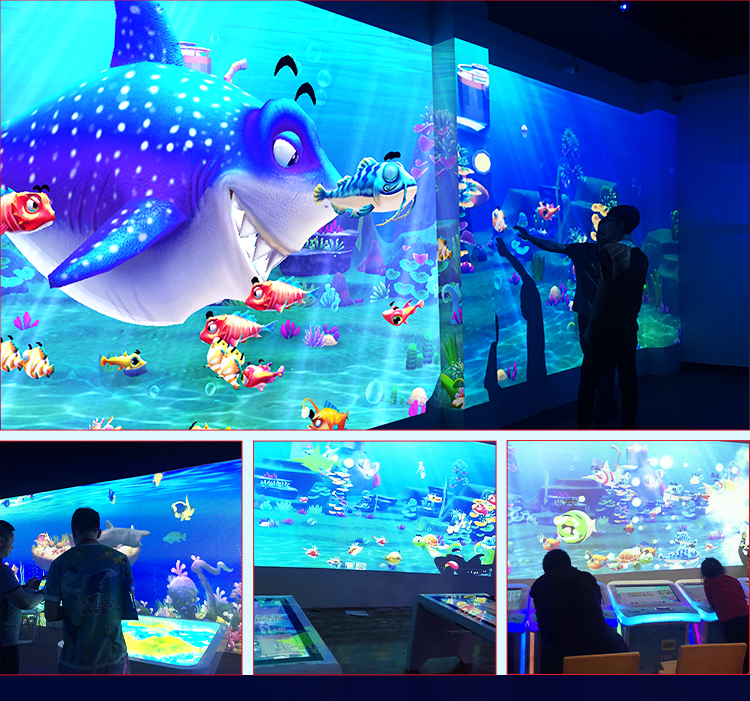
Magic Touch Wall Mapping Game Projector: Bringing Art and Games to Life
One of the standout features of the Wall Touch Magic system is its dynamic wall art mapping capabilities. This system uses a high-resolution projector to display interactive visuals that respond to user input, creating a “magic touch” effect. With this setup, the wall becomes a digital canvas, ideal for games, educational tools, and even therapeutic applications.
Imagine a classroom where kids can draw, color, and interact with educational games projected on a wall, or a hospital waiting room where children can keep themselves entertained with interactive animations. These applications showcase the system’s versatility and ability to bring joy and learning to different environments.
Common Uses for the Magic Touch Wall Mapping Projector:
- Kids’ Drawing Games: Interactive and fun drawing games for children.
- Art Installations: Used in galleries to engage visitors with interactive art.
- Corporate Events: Creates eye-catching displays for branding and promotion.
Android Magic Touch Screen Machine for Kids Drawing Game
The Wall Touch Magic system is compatible with Android-based applications, providing access to a vast library of games, drawing tools, and interactive apps. This feature makes it particularly suitable for children’s environments, where learning and creativity can be nurtured through technology.
With an Android magic touch screen machine, users have a wide selection of interactive games and drawing programs designed specifically for young audiences. This accessibility to Android’s ecosystem ensures that the system stays up-to-date with the latest applications, enhancing its versatility and appeal for educational purposes.
Features of the Android Magic Touch Screen Machine:
- Compatibility with Popular Apps: Access to Android’s ecosystem for interactive games and educational apps.
- User-Friendly Interface: Easy for kids and adults to navigate.
- Regular Updates: Stay current with the latest interactive content.
Dynamic Wall Art Mapping Touch Magic Display Screen: The Ultimate Immersive Experience
The Wall Touch Magic software doesn’t just transform a wall; it creates an immersive experience that pulls users into the digital world. With dynamic wall art mapping, the touch magic display screen allows for intricate animations, lifelike graphics, and seamless interaction that make users feel part of the display.
This kind of technology is frequently used in art installations and museums, where artists can create interactive stories that visitors can control. For example, an artist might design a digital landscape that visitors can alter through gestures, bringing art to life in new, engaging ways.
Applications for Dynamic Wall Art Mapping Touch Display Screen:
- Museums: Interactive displays that enrich the visitor experience.
- Retail Stores: Engaging displays to attract customers and highlight products.
- Exhibitions and Trade Shows: Eye-catching technology to capture audience interest.
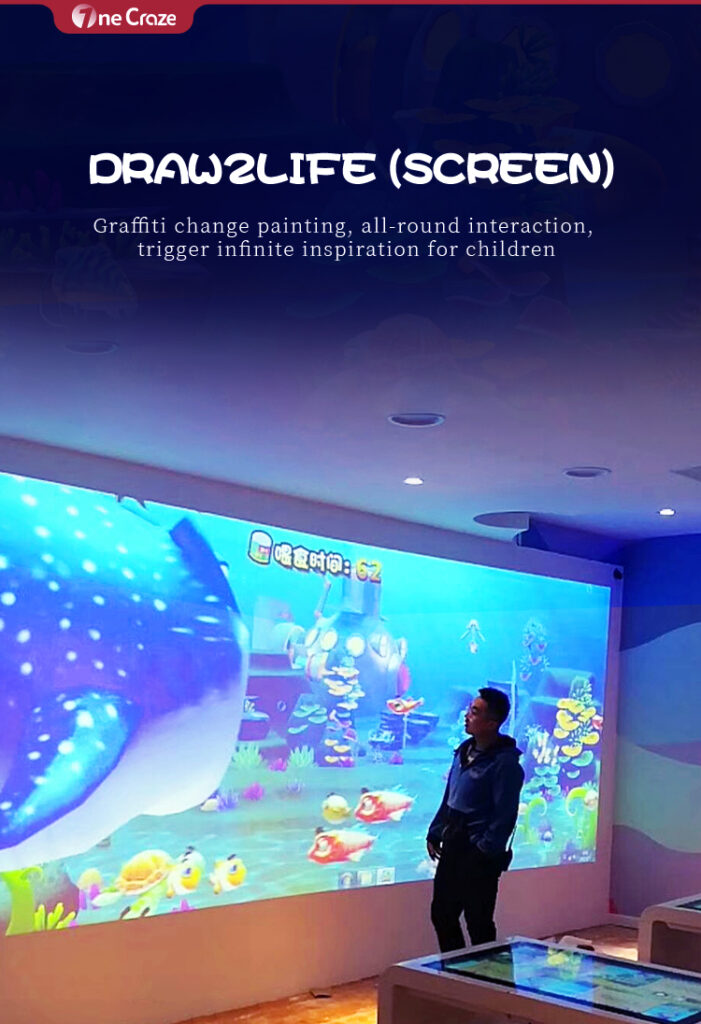
Where to Buy Wall Touch Magic Interactive Art Kinect Software?
If you’re intrigued by the possibilities of Wall Touch Magic and want to bring it into your space, finding the right supplier or manufacturer is crucial. Many vendors offer the complete setup, including the Kinect sensor, projector, and magic touch wall mapping software, with options for customization based on your needs.
When searching for a supplier, consider factors such as software compatibility, price, customer support, and setup assistance. Some vendors offer Android-compatible options and can guide you in choosing the best package for your requirements. With the right setup, you can transform any wall into a dynamic and engaging display.
Tips for Purchasing Wall Touch Interactive Art Kinect Software:
- Research the Best Suppliers: Look for manufacturers who specialize in interactive technology.
- Compare Prices: Prices can vary based on customization options.
- Check Software Compatibility: Ensure it’s compatible with your preferred platform, whether Android or Windows.
The software includes a custom Kinect-based emulator and wall mapping system. It’s designed to work with Android-compatible games and interactive art software.
Yes, different versions are available depending on the display size, sensor type, and software features. Some versions are tailored for educational use, while others are optimized for art installations or corporate events.
Yes, you can buy it from various suppliers or manufacturers online. Make sure to check reviews, compare options, and inquire about any setup assistance or technical support they offer.