The modern classroom is undergoing a digital transformation. Traditional blackboards and whiteboards are giving way to interactive displays and projection systems. But what if these projection systems could be customized to fit the specific needs of your classroom? Let’s explore the potential of customized interactive touch teaching projection machines and how they can enhance the learning experience.

Latest Interactive Teaching Software 2024
The effectiveness of any interactive projector hinges on the software it utilizes. Fortunately, the educational technology market is brimming with cutting-edge software solutions in 2024. These programs offer a wide range of features, including:
- Lesson creation tools: Build interactive lessons that incorporate multimedia content like videos, images, and simulations.
- Real-time collaboration: Students can work together on projects and activities directly on the projected surface.
- Assessment tools: Embed quizzes and polls within your lessons to gauge student understanding.
- Gamification elements: Incorporate game mechanics like points, badges, and leaderboards to boost engagement.
Isn’t all interactive projector software the same?
While there are several core functionalities common to most interactive software, the “best” solution depends on your specific needs. Consider factors like grade level, curriculum focus, and desired features when selecting software.
Touch Radar for Classroom Projectors: Transforming Any Surface
Imagine transforming any wall or whiteboard into an interactive learning space. That’s the power of touch radar technology. These systems utilize sensors mounted on the ceiling or projector to track touch interactions on the designated projection surface. This eliminates the need for expensive interactive whiteboards, offering a more flexible and cost-effective solution.
Customized Classroom Learning Tools: Interactive Projection on Your Terms
The true potential of interactive projectors lies in their customizability. Here are some ways you can tailor these systems to your classroom:
- Pre-loaded educational content: Work with a manufacturer to pre-load your projectors with specific educational content aligned with your curriculum.
- Customizable software interfaces: Develop unique software interfaces that reflect your school’s branding or integrate seamlessly with your existing learning management system (LMS).
- Interactive learning objects: Create custom interactive learning objects like simulations, 3D models, or augmented reality (AR) experiences tailored to specific learning objectives.
The Benefits of Customization:
- Improved Engagement: Customized content and interfaces can spark student interest and create a more engaging learning environment.
- Alignment with Curriculum: Ensure your interactive lessons directly address your curriculum’s specific learning objectives.
- Streamlined Workflow: Pre-loaded content and familiar interfaces can save teachers valuable time during lesson planning and delivery.
Floor Projection Learning Games for Classrooms: A Fun Way to Learn
Projecting games onto the classroom floor adds a whole new dimension to interactive learning. Imagine students collaboratively solving puzzles, participating in virtual simulations, or engaging in physically active learning experiences – all projected onto the floor. This approach caters to kinesthetic learners and encourages movement, fostering a more dynamic learning environment.
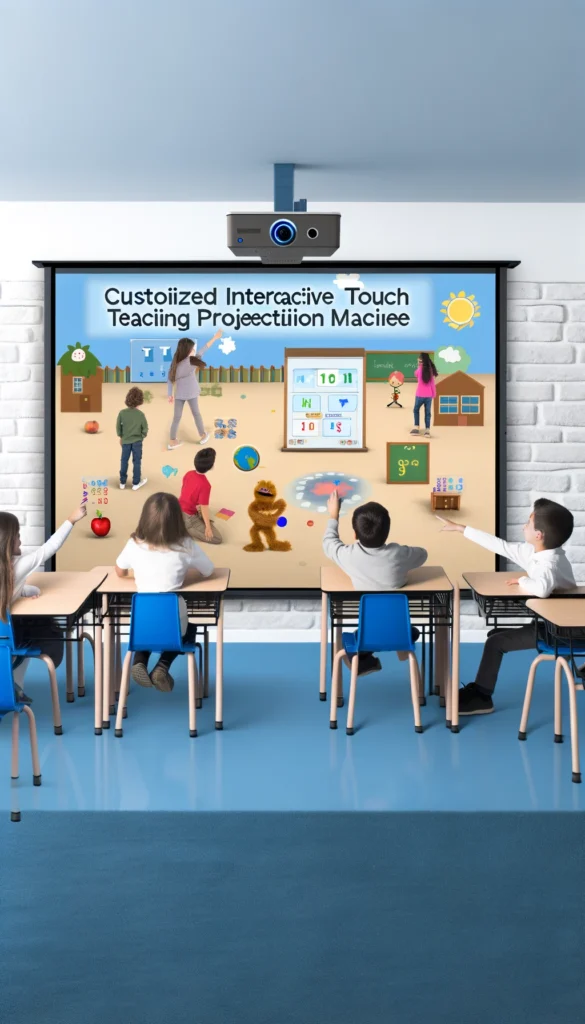
Here are some examples of floor projection learning games:
- Language learning: Interactive games can help students practice vocabulary and sentence structure in a fun and engaging way.
- Math games: Students can manipulate numbers and solve problems through interactive floor-based activities.
- Science simulations: Immerse students in virtual environments that bring scientific concepts to life.
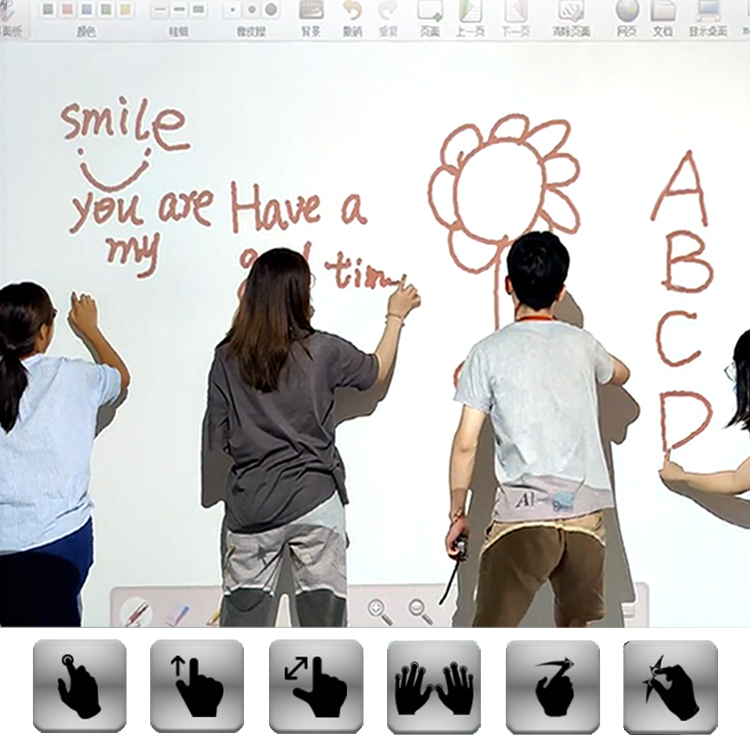
Digital Touch Magic Wall Projector System Development: A Glimpse into the Future
The future of interactive projection is bright, with innovative technologies like “magic walls” emerging on the horizon. These systems utilize sophisticated sensors and projectors to create a seamless interactive touch experience on any wall surface. Imagine a classroom where students can manipulate virtual objects, collaborate on projects, and immerse themselves in interactive learning environments – all projected onto a wall.















