What is Interactive Projector Blackboard Projection Mapping?
Interactive projection mapping combines the functionality of a projector with sensors to create an interactive experience on a surface. In a classrooms setting, this technology allows teachers to project images, games, and other content onto a traditional blackboard, transforming it into a touch-sensitive surface. Students can then interact with the projected content directly on the blackboard, fostering a more engaging and collaborative learning environment.

Benefits of Interactive Projector Blackboard Projection Mapping
- Enhanced Engagement: Interactive projection mapping allows students to move beyond passive learning and actively participate in the lesson. Games, simulations, and other interactive elements can capture students’ attention and make learning more enjoyable.
- Increased Collaboration: Students can work together on the projected content, fostering teamwork and communication skills. This is particularly beneficial for group activities and problem-solving exercises.
- Improved Accessibility: Interactive projection mapping can cater to diverse learning styles. Visual learners can benefit from the engaging visuals, while kinesthetic learners can appreciate the ability to interact physically with the content.
- Real-World Applications: Teachers can use projection mapping to create simulations of real-world scenarios, helping students connect classroom learning to practical applications.
- Space-Saving Solution: Interactive projectors eliminate the need for separate interactive whiteboards, saving valuable classroom space.
- Cost-Effective Alternative: Compared to traditional interactive whiteboards, interactive projectors with projection mapping can be a more cost-effective solution for schools on a budget.
Configuration of an Interactive Projector for the Classroom
Setting up an interactive projector for projection mapping on a blackboard is a relatively straightforward process. Here’s a basic outline:
- Projector Selection: Choose a short-throw projector specifically designed for interactive use. These projectors are positioned closer to the projection surface, minimizing shadows and improving user experience.
- Sensor Installation: Most interactive projectors use cameras or infrared sensors to detect touch. These sensors will need to be mounted on the ceiling or on a bracket above the blackboard to ensure accurate tracking.
- Surface Calibration: The projector system will require calibration to ensure touch accuracy on the blackboard surface. This typically involves projecting a grid pattern and following on-screen instructions.
- Software Installation: Interactive projectors require software to interpret touch gestures and interact with the projected content. This software may come bundled with the projector or may need to be purchased separately.
Playing Interactive Projection Mapping Games in the Classroom
Interactive projection mapping opens a world of possibilities for game-based learning in the classroom. Here are some ideas:
- Interactive Trivia Games: Turn review sessions into engaging trivia games where students can answer questions directly on the blackboard.
- Matching Games: Project images or words on the blackboard and have students physically move them to match corresponding items.
- Puzzles and Challenges: Present collaborative puzzles or challenges on the blackboard that require students to work together to solve them.
- Interactive Simulations: Use projection mapping to create simulations of historical events, scientific processes, or other complex concepts.
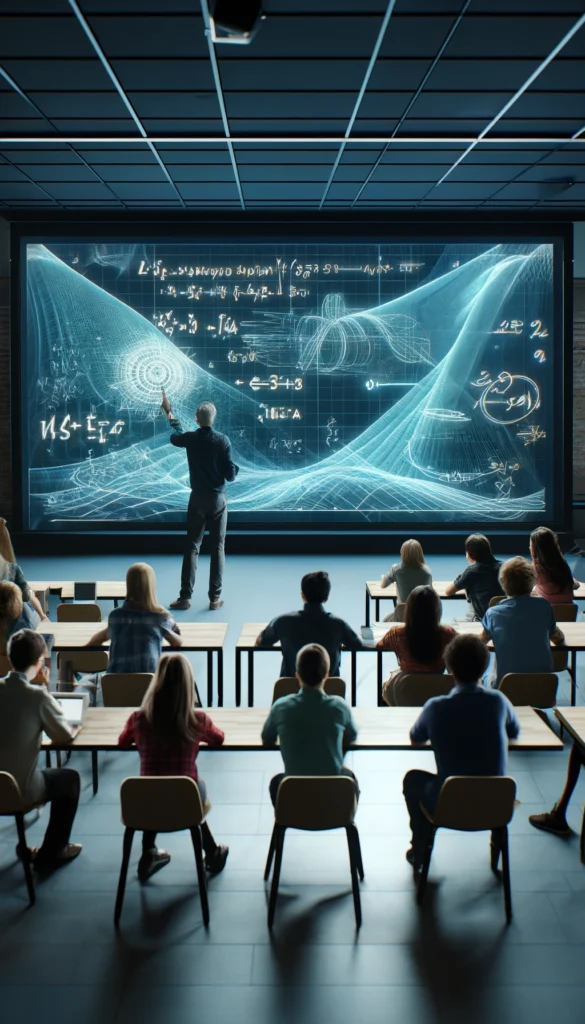
Interactive Projector System Technology
There are two main technologies used in interactive projectors:
- Digital Light Processing (DLP): DLP projectors use a series of tiny mirrors to project the image. Touch detection is achieved by cameras that track finger movements or a stylus on the projection surface.
- Infrared (IR): IR projectors use an invisible grid of infrared light to detect touch. When an object breaks the IR beam, the system registers it as a touch event.
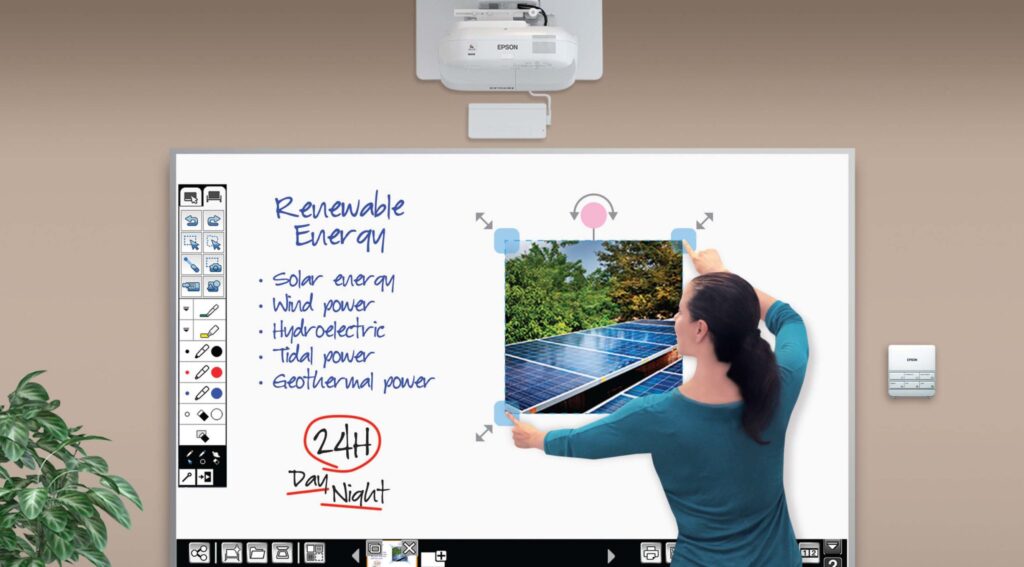
Considerations for Implementing Interactive Projectors
While interactive projectors offer exciting possibilities, there are some factors to consider before implementing them in your classroom:
- Cost: Interactive projectors and the accompanying software can be an investment.
- Technical Support: Schools may need to invest in additional technical support to maintain the interactive projector system.
- Content Availability: The effectiveness of interactive projectors heavily relies on the availability of engaging and age-appropriate content.
No, not all projectors are created equal. For interactive projection mapping, you’ll need a short-throw projector specifically designed for interactive use with touch detection capabilities.
Many projector manufacturers offer their own interactive software. There are also third-party software developers that create educational software compatible with interactive projectors.














