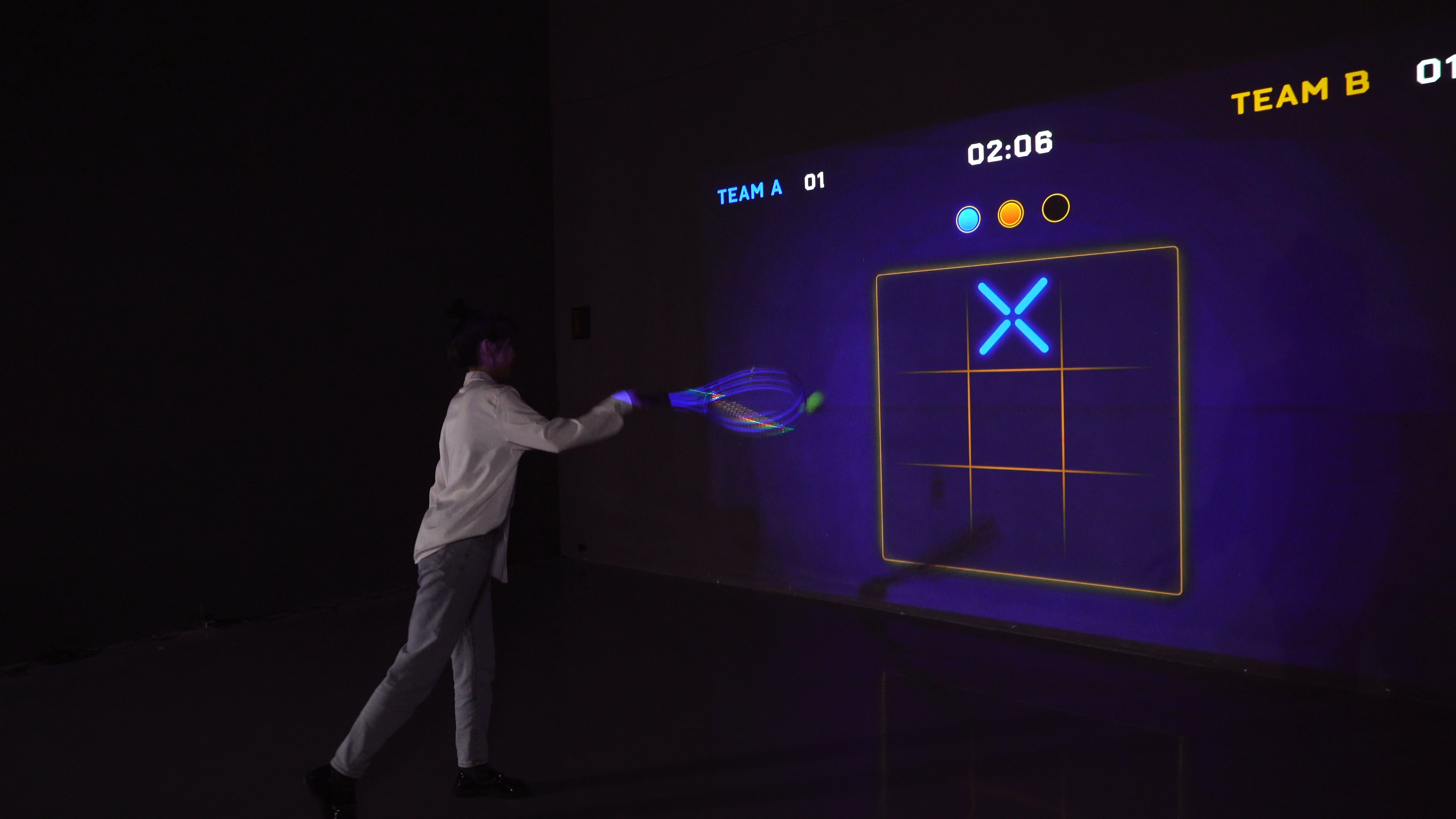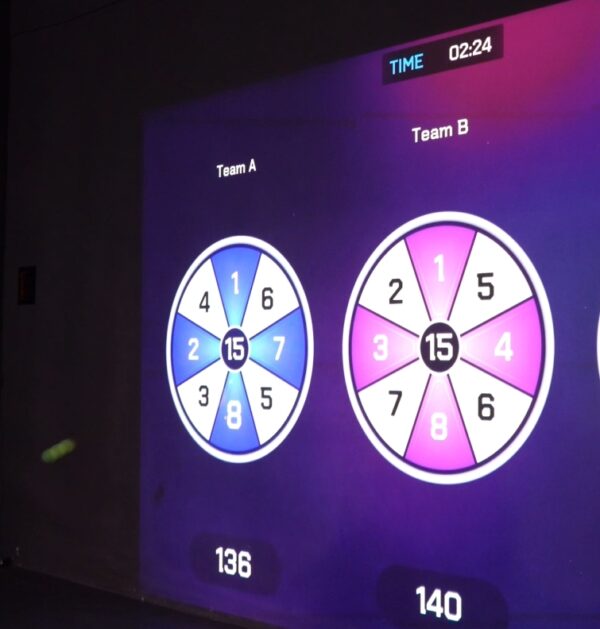🏫 Why Do Schools Need Interactive Multi-Sport Systems?
✅ Bridging Technology and Fitness
Children today are more connected to screens than ever. With devices like OneCraze’s portable multi-sport ball interactive device, schools can turn that screen time into active time. The system transforms PE lessons with digital scoring, real-time feedback, and engaging visuals.
💡 Did you know? Active learning boosts academic performance and classroom engagement!
✅ Benefits for Schools
- 🔁 Modular and portable design – perfect for moving between classes or facilities
- 🧠 Enhanced cognitive engagement – through reflex and memory games
- 📈 Trackable data – useful for physical assessments
- 🎮 Gamified learning – encourages competition and teamwork
With features like the interactive volleyball multi-sport game and tennis fitness pass game, teachers can integrate a wide range of sports into a single lesson.
⚙️ What’s Inside the Multi-Sport Interactive System?
The hardware and software components of these systems are thoughtfully designed for schools.
🔧 Core System Components
- 🖥️ Projector with motion detection or LED touch panels
- 🎯 High-sensitivity ball-tracking sensors
- 🔊 Interactive speaker and sound response system
- 💻 Control tablet or laptop with pre-installed game software
- 🏐 Multiple sports-compatible targets
All of these work together to deliver an immersive gym experience. Whether you’re working with an interactive basketball game software or soccer shooting sensors, everything runs seamlessly thanks to smart software integration.
🛒 These systems are available from leading manufacturers like OneCraze, known for their commitment to quality and education innovation.
🏀 Which Sports Are Included in the Game Library?
One of the most attractive features of portable interactive devices is the multi-sport support. Teachers no longer need different setups for each activity.
🏆 Supported Game Modules:
- 🏐 Interactive Volleyball Multi-Sport Game – with team scoring and visual challenges
- ⚽ Interactive Soccer Multi-Sport Shooting Device – targets with varying difficulty levels
- 🏀 Basketball Free Throw + Dunk Mode – with feedback on technique
- 🎾 Tennis Fitness Pass Game – requires agility, speed, and timing
- 🤾 Dodgeball, Handball, and more – add-on modules available
Each game is customizable for age group, skill level, and learning goals, making it ideal for both primary and secondary school environments.
🔄 Regular software updates ensure access to the latest game modules, keeping the system fresh and exciting.
🏗️ How to Set Up and Use It in Class?
Installation is designed to be plug-and-play.
🧰 Setup Process:
- Unpack and assemble the projection or LED device
- Connect control tablet/laptop with installed game software
- Calibrate motion detection or sensor targets
- Select the game mode: volleyball, basketball, soccer, tennis, etc.
- Play and monitor performance using built-in metrics
Teachers can rotate between fitness stations, or turn it into a team-based competition. It’s perfect for indoors or mobile events like sports festivals and talent shows.
🏫 Some schools even include it as part of their after-school programs or summer camps!

🔍 How to Choose the Best Interactive Multi-Sport Device?
Before making a purchase, schools should evaluate:
🔍 Key Considerations:
- 🎮 Game library versatility – Does it include all major sports?
- 🏗️ Portability – Can it be moved easily between gyms or classes?
- 💾 Software updates – Does the company offer fresh content yearly?
- 🛠️ Maintenance and support – Are spare parts and updates easy to get?
🛡️ Look for a company with a solid track record, like OneCraze, which is not only a trusted manufacturer but also a proactive educational partner.
Most systems require only 5–8 meters of clear wall or floor space, making them ideal for school gyms, stages, or multipurpose halls.
Yes! The intuitive game software and plug-and-play design make it easy for PE teachers of all backgrounds to operate effectively.
Absolutely. With customizable levels, visual prompts, and audio feedback, the system supports inclusive education through fun and accessible game design.