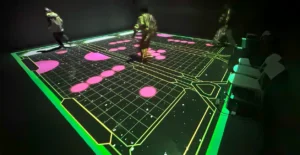The world of entertainment is constantly evolving, and technology is pushing boundaries to create more immersive and interactive experiences. Enter Drawing for Life wall projectors with games – a revolutionary concept that transforms blank walls into dynamic canvases where your creativity comes to life.
Unveiling the Magic: Projector that Brings Drawings to Life
The heart of this system lies in the projector itself. Typically, a high-resolution short-throw projector is used to cast vibrant images onto a designated wall surface. These projectors are specifically designed for close-range projection, ensuring crisp visuals even on a limited space.
However, the true magic lies in the software that acts as the brains behind the operation. This software is essentially an emulator that interprets your drawings and translates them into digital animations or interactive elements.

Understanding Magic Wall Projectors with Drawing for Life
Magic wall projectors take interactivity to the next level by allowing users to draw directly on the projected images. This capability transforms walls into interactive canvases where creativity can flourish.
Benefits of Magic Wall Projectors:
- Enhanced Creativity: Encourages users to experiment and engage with their art.
- Interactive Learning: Ideal for educational environments where interactive learning is beneficial.
- Versatility: Suitable for various applications, from classrooms to creative studios.
How They Work:
- Touch Sensitivity: Projectors equipped with touch sensors can detect and respond to touch inputs.
- Real-Time Projection: Changes and drawings are projected in real-time, providing instant feedback.
- Customization: Users can customize the projection settings to suit different activities and preferences.
Magic wall projectors can make any space more dynamic and interactive, fostering creativity and engagement.
Using Interactive Floors with Wall Projectors to Project Drawings in Life
Combining interactive floors with wall projectors creates a fully immersive environment where drawings come to life in all directions. This setup is particularly effective in larger spaces like museums, play centers, and interactive exhibitions.
Implementation Steps:
- Choose the Right Equipment: Select projectors and floor systems that are compatible and offer high interactivity.
- Plan the Layout: Ensure the projectors are placed strategically to cover both walls and floors effectively.
- Integrate Software: Use software that supports interactive projections on both surfaces.
Benefits:
- Immersive Experience: Surrounds users with interactive visuals, enhancing the overall experience.
- Engagement: Encourages users to move and interact with both the floor and wall projections.
- Versatility: Suitable for various applications, including educational programs and entertainment venues.
By integrating interactive floors with wall projectors, you can create a captivating environment that brings drawings to life in a multidimensional space.
Exploring Projector Software for Drawing for Life
The right software is essential for managing and enhancing the interactive capabilities of your projector. Look for software that is user-friendly and offers a range of creative tools.
Key Features:
- User Interface: Should be intuitive and easy to navigate.
- Drawing Tools: Offers a variety of tools for creating and editing drawings.
- Interactivity: Supports touch inputs and real-time projection updates.
Recommended Software:
- SMART Notebook: Ideal for educational settings with a wide range of interactive tools.
- OpenBoard: An open-source option that offers robust features for interactive drawing.
- Adobe Fresco: Perfect for professional creatives looking for advanced drawing capabilities.
Using the best software ensures that you can fully utilize the interactive features of your projector, making your drawings more dynamic and engaging.
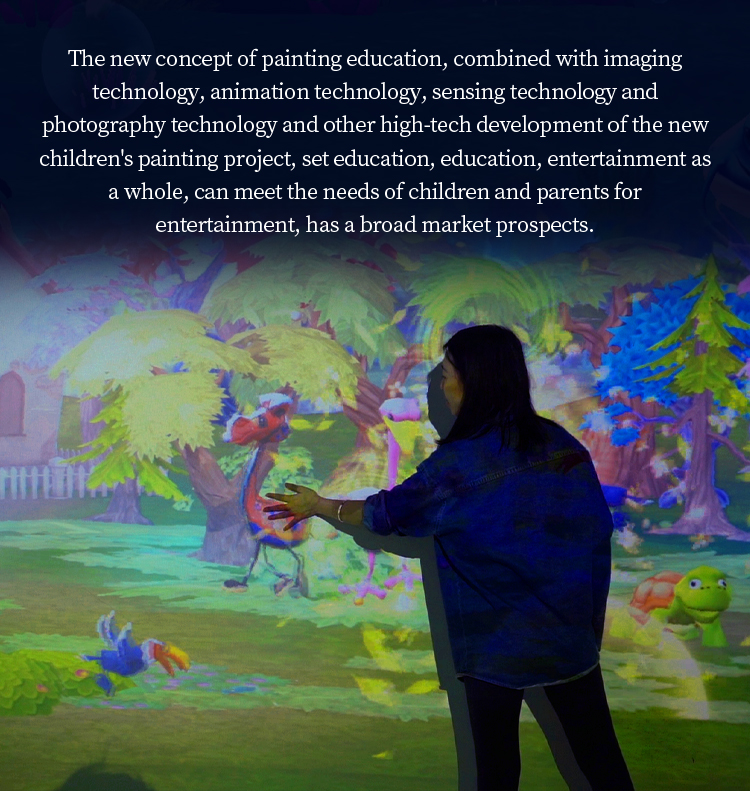
Creating Customized Projector Games for Drawing for Life
Customized projector games can make the drawing experience even more exciting by adding a gamified element. These games can be educational, entertaining, or both.
Steps to Create Customized Games:
- Define the Objectives: Determine what you want the game to achieve, such as teaching a specific skill or providing entertainment.
- Develop the Content: Create the drawings and interactive elements that will be used in the game.
- Choose the Software: Select software that supports game development and interactive projections.
- Test and Refine: Test the game to ensure it works smoothly and make any necessary adjustments.
Benefits:
- Engagement: Games can captivate users and make learning or drawing more fun.
- Customization: Tailor the game to suit your specific needs and preferences.
- Interactive Learning: Educational games can help users learn new concepts in an engaging way.
By creating customized projector games, you can enhance the interactive experience and make drawing for life even more enjoyable.
Building the Perfect Play Zone: Selecting the Right System
With a growing number of suppliers and manufacturers offering Drawing for Life wall projectors with games, choosing the right system can feel overwhelming. Here are some key factors to consider:
- Age group: The complexity of the games and software should be appropriate for the intended age group.
- Features: Consider the features that are most important to you, such as the size of the projected image, the availability of an interactive floor, and the software functionalities.
- Price: Drawing for Life wall projectors with games can range in price depending on the features and brand. Set a budget and research systems that fall within your price range.
Thinking about buying a Drawing for Life wall projector with games?
Here are some additional tips:
- Research online: Read reviews and compare features offered by different suppliers.
- Check for warranty and support: Ensure the system comes with a decent warranty and that the manufacturer offers proper customer support.
- Consider installation: Some systems might require professional installation, while others might be user-friendly enough for self-installation.
Choosing the Best Equipment and Suppliers
Selecting the right equipment and suppliers is crucial for ensuring high-quality interactive projections. Look for reliable suppliers that offer the latest technology and excellent customer support.
Key Considerations:
- Reputation: Choose suppliers with positive reviews and a track record of reliability.
- Product Range: Ensure the supplier offers a variety of projectors and accessories to meet your needs.
- Customer Support: Good customer support is essential for troubleshooting and maintenance.
Recommended Suppliers:
- Epson: Known for high-quality projectors and excellent customer service.
- BenQ: Offers a range of interactive projectors suitable for different applications.
- Optoma: Provides reliable projectors with good interactive features.
By choosing the best equipment and suppliers, you can ensure your interactive projection setup is both high-quality and reliable.

New software is constantly being developed, so it’s important to stay up-to-date on the latest offerings. Check with projector manufacturers and software developers for information on the newest and most innovative products.
Drawing for Life systems offer a more immersive experience compared to traditional interactive whiteboards. The use of a projector creates a larger and more dynamic canvas, while the software allows for more complex interactions and animations.
Some Drawing for Life software options allow for a degree of customization. You might be able to create custom templates or even program basic game mechanics. However, the level of customization will vary depending on the specific software package.